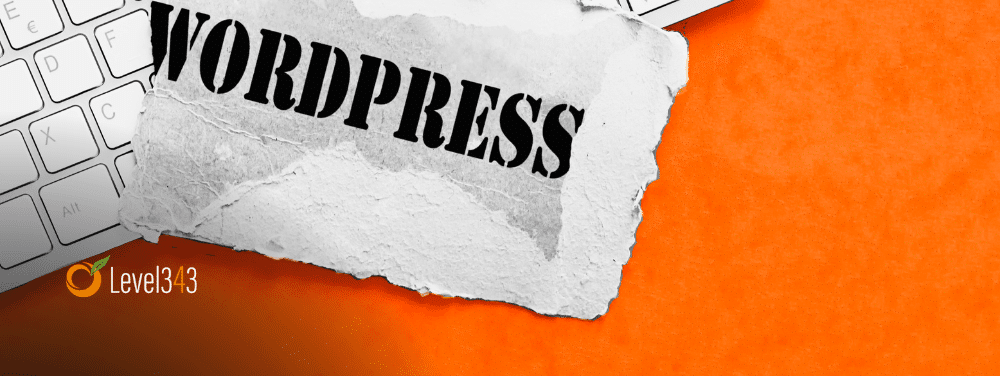No matter what your WordPress website is about, there are a couple of things that it needs to be. It needs to be well optimized so that every piece of content is loaded in a reasonable time. It also needs to be intuitive, so that every visitor has an easy time navigating it. And it needs to be easy to market. But, most of all, it needs to be safe. Unfortunately, a surprising number of people are unsure of how to keep their website safe and free of security issues. Well, to help mitigate this, we’ve come up with an easy to follow WordPress security guide. With luck, this guide should give you all the basic info on how to keep your website safe.
Basic steps of WordPress security
The more you look into it the more you will see that WordPress security is a large subject. So much so that there are dedicated programmers working on improvements and further safety measures for various aspects of WordPress. This is why we will first advise you to consult with a WordPress professional. The steps we will outline will help you maintain your website and keep it safe and healthy. But, to ensure that there are no larger issues, you really ought to consult a professional.
We would also advise you to consult a professional if there are any major issues. Do that, and implementing the following steps will be relatively easy and straightforward.
Regular updates
The first and arguably most important way to keep your WordPress website safe is to regularly update it. As we mentioned already, there are whole teams of expert programmers dedicated to improving the overall safety of WordPress. And the only way to implement their work on your website is to make sure that you regularly update. This includes updating both your current version of WordPress, as well as any plugins that you have installed. If certain plugins become incompatible, we suggest that you reinstall them. If that doesn’t work, or you suspect that doing so will do more harm than good, you should contact a WordPress developer to help you out.
Password safety
One of the easiest and the most common ways in which hackers gain access to WordPress websites is through poor password management from website owners. You’d be surprised at how many people simply opt for minimal, simplistic passwords. By doing so, they not only make their websites vulnerable but also make their entire online presence quite unsafe. So, to avoid this, you simply need to commit to using strong passwords. The more complicated they are, the lesser the chance that someone will crack them and gain illegal access to your WordPress. To ensure your safety, you not only have to use a complicated password for WordPress. But, you should also use a different password for:
- FTP accounts
- Database
- WordPress hosting account
- The email that you use for WordPress
By having different passwords you will ensure that no hacker will gain complete access to your WordPress, even if they manage to hack one aspect of it.
Security plugins
The next step in ensuring the safety of your WordPress website is to install security plugins. Now, unfortunately, there is no one plugin that is suitable for every website. Depending on how complicated your website is, and on how much money you want to spend, there are dozens of plugins to choose from. So, what we recommend is that you see which plugins are most used by WordPress websites similar to yours. Ideally, you will find a plugin that will keep your website safe, yet not take up too much processing space. The goal is to keep your website as safe as possible while keeping it as efficient as possible.
WordPress backups
As every experienced safety manager will tell you, nothing is 100%. Even if you adhere to the strictest safety measures, and you enlist top professionals to help you out, issues can happen. This is why you need to perform regular backups of your WordPress website. Having updated backup is the easiest way to revert back and delete any safety hazards. The important thing to keep in mind is that you need to regularly update your backup and save it in a remote location. Luckily, there are some terrific WordPress plugins that can automatize this process for you. You can even choose to have real-time backup and revert your website to minutes before the issue occurred. Some of the plugins you might consider are:
- Malware protection plugins
- File monitoring plugins
- Monitor for failed login attempts
- Spam prevention plugins
WAF
To further ensure the safety of your WordPress website, we suggest that you use the WAF (web application firewall). A good WAF will help protect your website from malicious content, way before it reaches you. While there are a couple of WAF plugins you should look into, we suggest that you start off with two:
- DNS Level Website Firewall – Helps ensure genuine traffic as it reroutes regular traffic through their proxy servers and then sends it to you.
- Application Level Firewall – Helps with traffic monitoring once it reaches your server. The biggest advantage is that it does so before most WordPress scripts are loaded. This greatly contributes to overall website efficiency.
Using SSL/HTTPS
This is something that your WordPress manager will probably do for you. But, if you are looking into having more autonomy with your website, you should know that moving your WordPress website to SSL is a must. SSL (Secure Sockets Layer) encrypts data communication between you and anyone visiting your website. This helps with data security as it makes it hard for hackers to steal information.
Author bio:
Branko has worked as a professional content writer and social media manager for over 5 years. He now focuses on subjects like how to find the right management company so that professionals take care of your website and overall online safety.