As I’m sure many of you heard, a couple weeks ago Google introduced a new tool to disavow links. This means you can let Google know what links you don’t want/didn’t request and hopefully they will no longer be “counted” against you.
The tool itself if really easy to use. But Google doesn’t want you to think that everyone should rush to use it right away. Google has been very clear that they consider this an advanced tool for “Power Users” and not something that everyone needs. In other words: people should be careful messing around with it.
Here are some key points that you should consider:
Google considers your disavow submission “a very strong suggestion” but as always with Google, they may not do exactly what you want them to.
It is important that you determine which links are bad – you don’t want to accidentally remove links that are valuable to you. If you have to “reavow” links it takes even longer and the link could lose some of its initial value
Disavowed links are submitted via a file that you upload to Google. There is only one file per domain name, so if you have multiple people managing your domain name, be very careful that only one file is used or you could wind up messing up links that you’ve already disavowed.
Google has explained that links that are disavowed are treated like a nofollow.
Google warns that it may take weeks to process.
They also strongly advises you to still attempt to manually remove links first by reaching out the site owners.
If you do a reinclusion/reconsideration request, and have disavowed links, Google wants you to note that in the request so they can cross check things.
You can remove either a precise URL (example: http://www.url.com/page.htm and it will disavow links from that page only) or you can disavow links from an entire domain by putting domain:http://www.url.com. Be sure you only put one URL per line.
You can include comments on a line on their own by prefacing with a #
Google hasn’t said whether there will be a limit to the number of links you can disavow, but you can bet that if people starting abusing this (getting bad links to boost rankings and then disavowing them before there are penalized), Google will have to put restrictions in place. So as not to ruin what is a great feature: DO NOT ABUSE THIS.
For now there is a file size limit of 2MB (and there is no way you should need to disavow so many links that your file size exceeds that).
The tool can be found here: http://google.com/webmasters/tools/disavow-links-main
You need to be logged into Webmaster Tools. You will see your domain name listed, and you click the red button to disavow links. You’ll see a warning and then you click again and then a box pops up so you can upload your file.

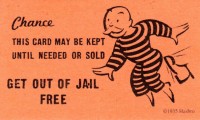






































3 Responses
If they advises you to attempt to manually remove links first by reaching out the site owners, why the tool? It is not easy to create backlinks…
I was reached by someone actually, quite in the niche… he said that too many links pointing just to his homepage, looked somehow dumb. It was for the best, because his site was removed from the net, by himself or by others, doesn’t matter.
This is something new to me too. I haven’t heard anything about disavow links and the term is really foreign. I’ll definitely try to read up on it more.
I didn’t know this update of Google about disavowing links. I’ll try to read and study further about this to avoid making mistakes in the future.