One of our favorite past clients, and one of our most loyal supporters, recently asked about pinging blogs:
“Do you find it beneficial to ping your blog? I have done it. I usually use pingoat, pingfarm and pingomatic. I didn’t see anything in your blog about it. Any thoughts?”
Thanks for the question, Carla. We do have some thoughts, as a matter of fact – lots!
Ping – The Go To Guy for Website Owners
If you’re used to IT lingo, it’s important to point out that this isn’t the same as pinging an IP address.
We’d like to introduce you to PING, your personal search engine notifier. PING, in this instance, stands for Packet InterNet (or Inter-Network) Groper. This utility is the go-to guy. Have you ever wondered how Feedburner, for instance, knows you have new content on the site to send out? Or how this RSS feed directory or that one knows your site has changed?
You send out a ping, he runs to the search engines or social bookmarking sites, and says, “Psst! There’s content over there!” Maybe he waves his hands in the air, jumping up and down to get their attention, whichever visual you prefer.
In other words, ping notifies the search engines, feed directories, social bookmarking sites, etc. that new content has been published. He invites their crawlers back for a read. Seconds later (a long time in Internet years), a bot from the site or search engine PING notified comes by for a visit to peruse the new content you put up.
New content crawled, newest page (potentially) indexed – et voila!
Why You Might Ping Your Site/Blog…
Pinging is a way to help the spiders crawl your site faster. Not to say they don’t do their job, but some people, especially those with a short amount of patience, think it can be done better.
We often see Meta tags that try to tell the spiders when to come back to the site – i.e. how often they should visit. However, the “revisit-after” tag isn’t a command; it’s a suggestion. In fact, it’s a: “Hey. If you feel like – you know – maybe, sorta, kinda, paying attention to this sign that says ‘come back tomorrow’, would you maybe, sometime, possibly consider it?” Generally, this tag is just plain ignored.
Crawlers have a “how often”, a “how fast” and a “how deep” set of instructions when they visit your site. You can specify the rate you want the Googlebot to crawl your site (for example), but “how often” and “how deep” are up to the bot. All setting the rate does, is tell the bot how long you want it to wait between each page request. This setting is used to ensure the crawling doesn’t overwhelm your bandwidth.
As well, your site may not be set up in an efficient, “spider-friendly” manner (this is one of the reasons it’s a good idea to have a sitemap). Therefore, you might have some pages crawled and indexed, while others are left hanging out in the non-crawled, non-indexed ethereal NeverWhere.
The “revisit-after” Meta tag doesn’t work. You can’t tell crawlers to come back at a certain time. – And, since your site may or may not be crawler-friendly, you’re left with few options if you want your content crawled quickly and efficiently.
Before you start pinging, don’t forget a sitemap
This is an excellent time to mention sitemaps again. Having a sitemap on your site, as well as added to Google Webmaster Tools, helps in several ways:
- Ensures that pages within the sitemap are indexed
- Helps search engines better understand your site layout
- Allows you to tell the search engines how often you plan to update your content
Most importantly, a sitemap provides a user-friendly experience that can help visitors with little time quickly find what they’re looking for. Of course, you can use an onsite search function, but what if they don’t know exactly what they’re looking for? A successful site owner always has to take these considerations into account.
When to Ping
There’s nothing wrong with pinging search engines, social bookmarks and RSS feeds. However, there’s a caveat to that. You don’t want to ping these places every five minutes; it’s called spam-pinging, and if it has “spam” in the word, you know it’s not a good thing.
So when’s the best time to send a PING? The only time you really have a good reason to ping a site is when you’ve a) put up new content or b) changed content so much it might as well be new.
Pinging in WordPress
WordPress has a built in PING feature, which means you don’t have to worry about manual pinging. However, it’s also an over-eager feature.
Sounds good, right? Except… the bolded part of the statement above is a problem. This means, every time you update a post – whether it’s a single update (make all changes and save) or several updates (make changes, save, make changes, save) -, each “Save” sends a PING.
Could you be spam-pinging through WordPress without knowing it?
If you publish every day and are someone who makes changes, then saves and makes more changes, the answer is… maybe. Fortunately, some plugins will help you cut down on the amount of times WordPress unnecessarily pings; other plugins can help you keep track of where your site is pinging (list of WordPress PING plugins here).
Crawled Doesn’t Mean Indexed
Before you jump on and start throwing pings around, understand that pinging doesn’t do anything for ranking; it’s not a short cut. It doesn’t guarantee ranking any more than crawling guarantees indexation. It doesn’t even guarantee traffic (unless you count bot traffic).
The only thing PING does is notify, so the crawlers will come. What happens then is up to your content and your site.

Therefore, before worrying about a ping, make sure your site and content is in good order. Make sure your current pages are being indexed; if they aren’t, deal with that issue first. Make sure your headlines are interesting and actionable, because they’ll be seen first – in the SERPs, in the RSS feeds and in the social bookmarks. Once you know everything is good, only then should you consider using PING.

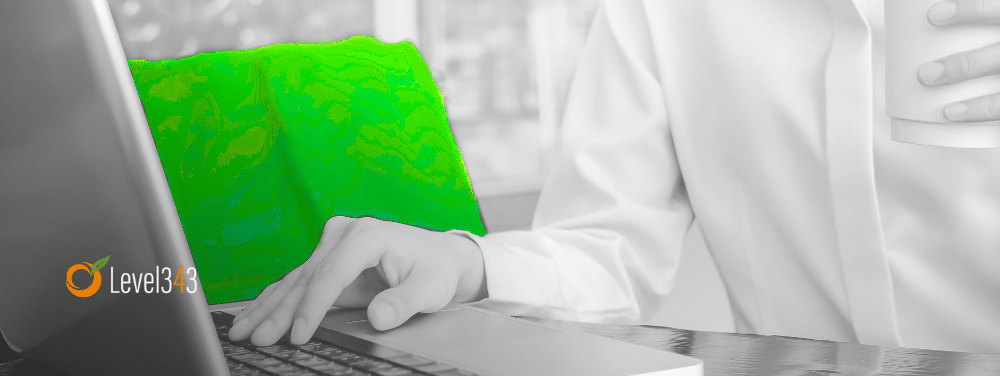






































18 Responses
What if my post doesn’t gets indexed even after several days. Well i am up with a new website and trying to make great quality content but its taking far long to be indexed by Google. what to do?
pinging your blog after a week is best suitable strategy you can adopt as google also recommend it but hey…are you updating your blog in these all weeks? if yes then go for it!
Every week, three times a week… 🙂
three times a week can be over doze…anyways injections are sometime important to save your blog’s life:)
It simply means there is no point of pinging!! I have no doubt on search engines. They will crawl my blogs 4 sure.
Thank You for this post, I was looking for information on how often to ping and this article gave me great insights… Thanks
This is a great article on pinging with unique content not found in the first 5 matches when searched for “how often to use pinging”. What I like best about it is the last part where you suggest first making sure the site is indexed before pinging. Thanks for the contribution.
very informative article thanks for sharing do i have to use all the pinging tools or only one
I am still confused about how often shall i ping my wordpress site?
Hey Anu, I’m not sure I understand what you mean by how often you should ping your WP site? You see Word Press pings automatically when a post is published.I hope that clarifies your question. 🙂
After reading your article on pinging I think I am going to give it a try. I usually don’t use it because I hear of all the talk about natural back linking so I just leave them to be discovered by the search engines on their own, I was told that as much as 70% may not get discovered. Is this true? I’m going to try a free service and then may try the 25 a month ping accounts. Should I be pinging all the articles I write? I’ve written about creating backlinks but never on pinging but looks like I may research and try it myself and then write about it on my website. Thanks for the advice.
I use pingomatic on my blog.
Great post. I have been considering pinging my site for a while and have been nervous as to the concept of “spam-pinging” and so I never did it. But I think I will go ahead and try out one of these plugins and see if it helps 🙂 Thanks again.
Thank you for this info just what I was looking for. I have used Max Blog Press on another site. I am just getting a new site going so do you suggest I leave using a pinger untill I have say 30 pages or more?
Thanks again
Mark
sir thank for this info i have learned about your post in field of blogging.I am also wonder on your website that you are top 5 blogs. I love reading on your blog. About pinging website this info is totally enough
Nice helpful article regarding wordpress and pings. I think I’m going to try out pingler, thanks Hezi.
I use “pingler” for wordpresss, and I highly recommend it. Does all the work for you.
Who would of thought that so much could be said of the lowly PING ? Great tips – thanks much !