If you’ve been researching SEO, reading different articles about it and learning the “tricks of the trade”, you’ve probably run across the terms “on page” and “off page” optimization countless times. What you may not know is what the terms mean or how to do them. Here’s a little insight.
- On-Page SEO – This deals with just your website. If someone mentions on-page optimization, they’re talking about your code and your content.
- Off-page SEO – Everything else.
If you’re building your own campaign or hiring a SEO company, on page optimization is the first place to start. It is essential to the success of your website, as well as to the success of your campaign. Want a little more info? Need an extra clue, like how it works? Happy birthday – from us, to you.
On-page SEO: The Pieces
On-page optimization consists of several parts, but it all starts with keyword research. What terms will your market be searching for? What terms aptly describe your products or services? We’ve written several articles to help you find your key words and phrases, which is the first and most important part of optimization:
SEO Copywriting 101: The Keyword
Are You Sure You’re Using the Right Keywords?
Once you know what your keywords and phrases are, however, the question is this: What do you do with them?
On Page Optimization: The Steps
Let’s fast forward a little bit and assume you have the key word/phrase list in your hot little hands. What do you do with it now? Where do you apply these phrases and words?
Step 1: Defining Your Per-page Words & Phrases
Just as each web page should have different (but supporting) content, each page should also have different (but, again, supporting) key words or phrases. Before you start writing, decide:
- What content will go on each page and
- What key phrase defines the content on each page
For instance, if you’re a personal injury lawyer (we’re using this example throughout this article) and you have a page dedicated to information on personal injury law, you probably don’t want to use “Personal Injury Lawyer” for that particular page. Instead, you would use something that supports what you do, but is also relevant to the page. “Personal Injury Law Information” not only covers what you do, but also tells visitors what to expect on that page.
Step 2: Page Title
This is first line that shows in the search engine results for your website. It should have the primary word or phrase for the page you’re working on. For instance, if your key phrase is something like “personal injury lawyer, Sacramento”, which covers what you do and where you do it, your home page title might look like this:
Personal Injury Lawyer |Sacramento, California |Your Company Name
Don’t use the same title for every page; the title should always match the page content.
Step 3: Page Description
This short sentence shows under the page title. There’s a lot of pressure on this tiny piece of writing, because it’s a good place to put your key word/phrase, but it’s also the introduction to your business for online traffic. It has to catch the visitor’s attention to the point that they want to click.
Ultimately, if you can’t fit your key word or phrase into the description naturally, you might have the wrong keywords (because they aren’t relevant to the page). If you’re positive you have the right words, but they still don’t fit, always err on the side of marketing. Write for the visitors.
Example: “Don Chito, the public’s personal injury lawyer, has spent more than fifteen years winning cases for injured defendants in Sacramento, California. If you’ve been injured, he can help!”
Don’t use the same description on every page; be creative!
Using just these two steps can make a difference in your traffic, because the title tag and description are your first steps towards selling the products or services on your site. Commit these steps to memory; implement them and then test, test, test while watching your website traffic.
Give each title and description at least three months before changing them. Depending on how much competition you have, it might take a while for your website to show in the search engines. If you still aren’t getting traffic, change one or the other (not both) and then test again. Once you start seeing your traffic go up, stop! You’ve found what it takes to get people to come to that particular page of your site.
Step 4: Content
From headings to sub-headings, if you can naturally use your words or phrases, do so. Keep the possibility of synonyms in mind, so your content doesn’t get repetitive. To double-check your work, think about how hard it was to make your keywords fit.
For instance, if Don Chito, from the example above, is using “personal injury lawyer” on his about page, it’s relevant and well chosen. However, if he uses the same term on his services page, but offers other services besides personal injury, the term isn’t as well chosen or targeted. In this case, our imaginary lawyer might want to use “category” terms – or terms that encompass all the services he offers.
The best way to write optimized content but still maintain quality is to match your keywords to your content instead of the other way around. Don’t force the words; if they don’t fit, don’t use them.
If your page title and description are bringing visitors, but the visitors aren’t staying or acting, you have a few options. You can:
- Compare your description and content to make sure your description isn’t misleading. Are they finding what they expect when they get to the actual page?
- Check your content for readability. Is it difficult to understand? Have you filled it full of industry terms that laymen wouldn’t get?
- Check for a call to action. Does the page ask them to do anything? For instance, is there a contact area, phone number or offer to sign up for a newsletter? If your visitors aren’t doing anything besides reading, it may be because you didn’t ask them to
- Check content reach. Does your content reach out to consumers? Does it touch on the needs they might have, or is it all about you and your company? The only place that should discuss you is your About page. Everything else should be focused on the visitors.
- Get a focus group. Rather than racking your brains trying to figure out what’s wrong, there’s always the option of a focus group. Ask your friends, family, acquaintances, people you pass on the street – anybody can be a part of your focus group. Ask them to look over your website and give feedback… and then pay attention. This information can be invaluable to your business success!
Step 5: Links
A large part of on-page optimization is your content, but what’s in the code makes a difference as well. Part of any website that has more than one page is links, even if those links are only in your menu. The information that accompanies those links, which, in an HTML website, is inputted into the code, can be considered the page description for the page the link leads to.
In HTML, a simple link looks like this:
<a href=”http://domain.com/page”>words</a>
For SEO, a link should look like this:
<a href=”http://domain.com/page” title=”descriptive key word or phrase”>words</a>
Hint: the descriptive phrase should be for the page you’re linking to, not the page the link is on.
Step 6: Images
Wherever you have images, you should also have alternate text – if the image isn’t just decoration. Alternative text serves two purposes:
- Tells the search engines what the image is about and
- Tells the blind (via vocal web page reader) what the image is about
A simple image code looks like this:
<img scr=”http://domain.com/image.jpg”>
For SEO, the image code should look like this:
<img src=”http://domain.com/image.jpg” alt=”description, with keyword/phrase if relevant to image”>
Before you go stuffing your keywords into every image, remember the blind. If you use the same information for every alternate text, they’ll hear “keyword, keyword, keyword”. Be nice and considerate.
For the most part, the above encompasses the whole of on-page optimization. Once these are done, the rest of on-page has to do with testing, tweaking and re-testing until you get the perfect combination. Not every visitor is going to be a customer, and not every customer will visit, but your website will be ready when they do!

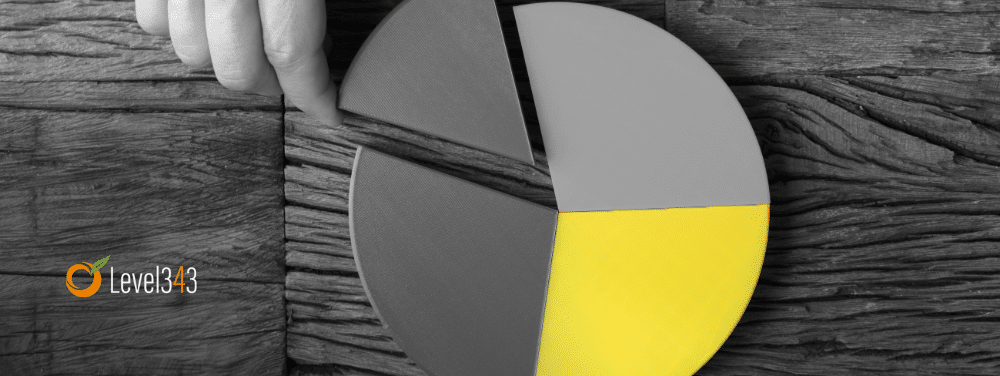


































7 Responses
Hi Gabriella,
I’m aware that on page optimization should be your first step in SEO however i didn’t know that you need to optimize the images as well. I’ve been optimizing my site for a couple of days now and i think that’s the reason why i haven’t gotten good search engine rankings for a couple of my keywords. Thank you so much Gabriella. I’m really lucky that i came across with your blog. Keep up the good work and more power!
It is a nice article about on-page SEO. However I think you could add more details like the importance of using header tags (h1, h2 etc) in this article. In many cases I found, after title tag, h1 tag is the next powerful on-page factor. Using bold and strong for some key phrases in content can also improve the keyword ranking.
All other factors like title, description, image alt tag etc are very important in on-page SEO and you have mentioned them very clearly here.
Hello Siju, thanks for your suggestion. I’m sure we could have but we’ve already mentioned these in a few other articles on our blog. Besides, we love spreading the information in bite size.
Hey
Thanks for great ideas, well i was only much more concerned with Description, i had four pages for reservation as in to airport, from airport, other reservation and round trip so i used the same line in all bu the i just changed the starting word.
Thanks for your great and good article. Keep it up. Thanks for sharing…
Great read!!! As a member of the same career as you, I like what you covered. I always find that keyword selection is so important. With today’s engines, use of regional phrases and long tail phrases are so important. Many believe the old ways of single phrases or 2-3 word phrases…times are a changing and long tail, regional are in!!! And with images…well, today you can add them to your xml site map strings (Google likes this) as well. Using a keyword phrase to name an image (keyword-keyword-keyword.jpg) can net you some great top placements. Your call to action mention is wonderful. So many people forget to add an action and just assume a visitor will ‘do something’. But a great call to action can help make that page sticky. It is one thing to have great organic placements….but if no one stays on the site, well…call to actions can produce the action needed!
Ok…I will stop rambling as I have seo work to do as well. But I just had to comment, and as always, I find you have once again hit the nail on the head!!! So get your hammer out and thrill me some more 🙂
Hey Bonnie, thanks for your kind & generous words. I have my tool belt on 😉