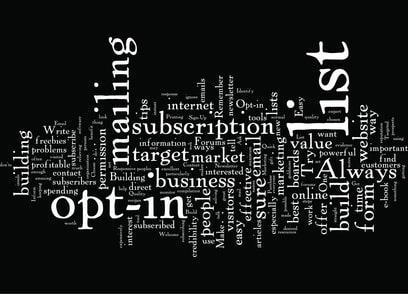Are you looking for ways to get more eyes on your website and start generating leads? If so, email marketing is the key. Utilizing this powerful marketing technique can promote visibility and increase revenue while creating valuable customer relationships. below are five ways you can use email marketing to kick ass and turn your website into a lead generating machine.
Start By Building An Email List
Create a subscription form on your website that encourages users to sign up for your newsletter or other updates that you may be sending out. You can then use targeted campaigns to send relevant information specific to their interests and needs. This will increase the chances of them acting on the content they receive, ultimately leading to more conversions.
Segment Your List
Use the data such as demographics, location and purchase history. By collecting this information in advance, you’ll be able to tailor messages for each group of users. This will help ensure that your emails are not just being sent out blindly and instead provide useful information that adds value to the recipient’s experience with your brand.
Keep Track Of Metrics
Keep track of user engagement metrics such as open rates, click-through rates and unsubscribe rates. Pay attention to how certain audiences respond differently so you can adjust your strategy if needed. Additionally, this will allow you to see which content resonates most with certain groups of people so you can make changes accordingly or even create new campaigns around similar topics or products/services if need be.
Personalize Emails
Whenever possible personalize those emails by using dynamic elements like first names or product recommendations based on past purchases or interests. This allows recipients to feel like the message was tailored specifically for them which increases trust in your brand and leads to higher levels of engagement with what you have sent them.
A/B Testing
One of my favorites, A/B testing whenever possible by creating different versions of an email with different content and call-to-action buttons in order to find out which one performs better over time when it comes to converting customers or getting more people interested in what you have going on at any given time. This will give tremendous insight on how best to move forward with future campaigns as well as continuously improve upon existing ones throughout time..
Over the last few years, I’ve been increasingly amazed at how versatile and effective email marketing can be, and how few companies even begin to scratch its potential to increase business.
It’s not rocket science. It’s just…talking to people. Through simple tools that are totally easy to automate.
I’ll be honest here: I’ve worked exclusively with MailChimp, with a little research in to Mandrill, and no other email marketing service. I know other companies like Constant Contact (which seems limited, and a bit old school) and SalesForce (which can be cumbersome for a small to medium-sized business) provide similar and even more robust services, but I’ve never had any need to look outside MailChimp. It’s got a really lovely interface, great help resources and can do pretty much anything you want it to do, with a little creative thinking and TLC.
With that disclaimer in mind, these are some of my favorite ways to rock MailChimp.
Turn your website into a lead generating machine
Chances are, you’re always working on bringing more visitors to your website. Why let all those efforts go to waste on what could be a one-time visit? A well executed email signup can be an ideal tool for building a pool of qualified leads. And by well executed, what I mean are three things:
- Know what you want to do with the list. You need to know exactly what the gameplan is before you integrate email signups into your website, so you know how to write your calls to action (CTAs). Visitors expect you to be transparent about what you’re going to do with their information, so you need to be upfront with them in your signup language.
- Be thoughtful – and tactful – in where you put the signup. Should your signup bar sit subtly in the footer, boldly in the header, or as a clean, well-timed popup on key landing pages? It all depends on what you’re trying to do, who your audience is and what they want.
- Make it easy to subscribe and unsubscribe. Don’t make your audience fill out more personal info than is absolutely necessary, and don’t require them to jump to a new page to sign up. It’s simple enough to plug into MailChimp’s API to create a signup form that confirms submission right on the page, without the jumps. Unsubscribe buttons on email footers is a built-in feature of MailChimp, because why wouldn’t it be?
Build a list that closes
For companies with street cred to build – especially startups who are trying to attract funding – building an impressive list of leads can be a deal closer. I’ve heard them referred to in some investor-dependent industries as “a check-writing list”. Of course, these lists must be well qualified and contain complete data, and you have to be using them in a way that routinely increases your bottom line. But never underestimate the clout of a spreadsheet containing the info of thousands of your most avid brand loyalists.
Capture your audience’s attention long after they’re gone
If a visitor is interested in your product/service, or, even better, is enthusiastically sold on it, it’s in your best interest to touch base with this visitor periodically in the future. After all, as any marketer knows, it usually takes more than one point of contact – or two, or three, or four – to convert a lead into a customer. Sending regular information about sales, new products or services, seasonal product offerings, or whatever other information is most valuable and relevant to your audiences, can be a powerful way to turn one-time visitors into repeat customers.
The key to making these emails successful is getting the message and timing right. If you send too many emails, they’ll go unread, and you’ll likely get a lot of unsubscribes. If you don’t send them enough, or send them only sporadically, they won’t have the impact and build the top-of-mind awareness you’re aiming for. Understand what your audience expects to hear from you, then deliver that consistently.
Personalize customers’ experience
Depending on what personal information is included in your email list, you can target leads or customers in a very personal way. To start, this could look like friendly, name-addressed autoresponders after email signups; follow up emails sent a week after products have arrived at your customer’s doorsteps; or customer service follow up surveys.
This personalization gets even better if you can leverage the data you likely have collected on current customers, especially in settings like ecommerce or retail. Mega chains like Express and Old Navy use customers’ birthdays to send birthday card specials, why can’t you? Whether they’re birthday card coupons or wedding anniversary specials, if you have the data, you can use it to reward customers with a personalized brand experience.
Measure, test, rinse, repeat
Last but not least, email campaigns give you the opportunity to see what really motivates your customers. MailChimp has some great analytics which measure click through rate (CTR), opens, unsubscribes and other data. You can easily run split A/B tests on emails, to see what layouts, copy, images and content resonates best. You can also scrub your lists of inactive users periodically – what I like to call “brushing your list’s teeth”.
Measurement and testing are every marketer’s secret weapon, and few marketing tactics have better built-in measurement tools that a good email marketing campaign.
Are you currently running an email marketing campaign? What are the best applications you’ve found – or wish you had more time to explore? Drop us a line in the comments and let us know.