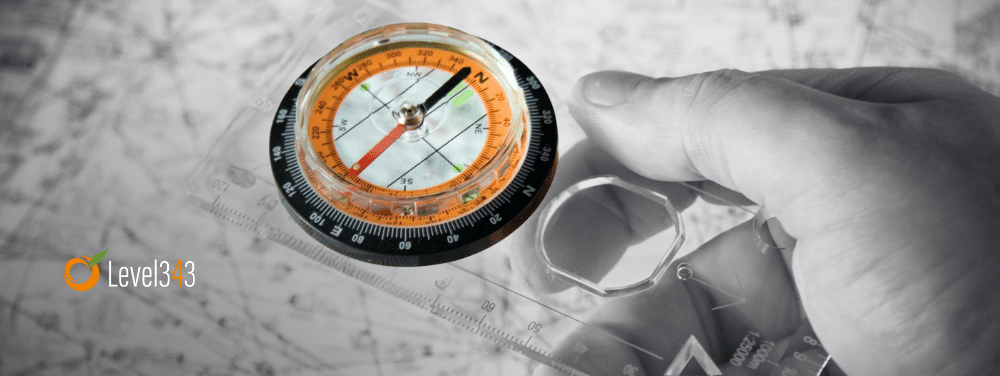Google’s search landscape is evolving rapidly. From shifts in how Google Search Console (GSC) reports indexed pages to the rise of AI-generated answers in search results, business owners need to understand the new rules of SEO. In this guide, we’ll break down several key developments, and what experts like Barry Schwartz, Lily Ray, Rand Fishkin, and others say about them, so you can adapt your SEO strategy confidently.
Table of contents
- Google Search Console’s “Crawled, Not Indexed” Spike – What Changed and Why?
- AI Overviews & Featured Snippets: How Instant Answers Are Changing Search Behavior
- Are AI Overviews Stealing Your Clicks? How to Tell Using Search Console
- What Search Terms Trigger AI Overviews?
- Rethinking SEO Performance: Beyond Clicks – New Metrics & Mindsets
- Conclusion
Google Search Console’s “Crawled, Not Indexed” Spike – What Changed and Why?
Many site owners have noticed a jump in the number of URLs labeled “Crawled – not indexed” in GSC’s Page Indexing report over the past year. What does this mean?
In short, Google found these web pages but chose not to index them. Recent changes suggest Google is getting stricter about what it deems worth indexing in the search results pages, often reclassifying low-quality or unimportant pages as crawled but not indexed.
Google’s Quality Reclassification
In early 2024, Google de-indexed a vast amount of URLs on some sites “because Google’s perception of the site has changed,” according to Google’s Gary Illyes. This was brought out in a discussion about Google and SEO at the 2024 SERP Conference.
If Google reassesses your site and finds many thin or low-value pages, it may purge them from the index. Those URLs then show up in your GSC reports as crawled (Googlebot visited them) but not indexed. “If the number of these URLs is very high, that could hint at general quality issues,” Illyes explained. In February 2024, many SEOs indeed saw sudden spikes of pages dropping out of Google’s index for this reason.
Low-quality pages get excluded.
Some crawled, not indexed, is to be expected. Google will never index 100% of a site’s pages, especially if some are low-quality or duplicate. As Google’s Martin Splitt put it, when Google detects “a pattern of low quality or thin content,” it might crawl those URLs but decide they aren’t good enough to show in the search engine results pages. These URLs might stay in “Discovered” or “Crawled, not indexed” status until content quality improves.
Don’t panic, but do audit.
So what do you do if you have a growing “Crawled, not indexed” count?
Well, it’s not always always a crisis. There’s usually nothing “broken” about having some URLs not indexed. Google intentionally chooses not to index everything. However, a sudden surge should prompt a content audit.
Are these pages thin, duplicates, or not useful?
If so, consider improving or pruning them. If the pages you see are important to you, it’s time to rework the web content. You also want to see how many site links you have going to them and make sure they’re well-linked within your site. By boosting quality and relevance, you increase the chance those URLs get indexed over time.
Key takeaway.
Google is more aggressively filtering out pages it deems low-value. A higher “crawled, not indexed” count often reflects Google’s stricter quality bar, not a technical bug. Focus on making every page valuable to avoid being filtered out.
AI Overviews & Featured Snippets: How Instant Answers Are Changing Search Behavior
These days, when you Google a question, you might see a big summarized answer at the top of the results – that’s an AI Overview (part of Google’s Search Generative Experience). Similarly, Featured Snippets (those answer boxes) have been around for years. Both aim to answer the query right on the search page.
It’s convenient to have the immediate answer at your fingertips. However, this convenience is changing how people search and click, which is now evident in GSC’s reporting of performance data. Let’s look at some of the ways our search experience and usage is changing.
Answers on the SERP = fewer clicks.
When Google provides the answer immediately (via a snippet or AI summary), searchers often don’t click through to the source website. This has led to a rise in zero-click searches, where the search is answered by Google (say, by the AI Overview or Featured Snippet). In fact, zero-click searches grew to nearly 60% of Google searches in 2024.
That’s a heck of an impact, and publishers are noticing. A study compared 300k queries and found that after AI Overviews rolled out, the average click-through rate (CTR) for the #1 organic result on those queries fell from 7.3% to 2.6% – a 34.5% drop in clicks. In plain terms, “websites that once received steady traffic from top search rankings now see far fewer visits when AI Overviews appear,” writes Rande Price of DCN.
Featured Snippets set the stage.
Featured Snippets have long demonstrated this “instant answer” effect. Google pulls a snippet of relevant content to answer the query, often meaning the user doesn’t need to visit the site. As the DCN report notes, AI Overviews operate similarly to Featured Snippets. They answer the user’s question directly on the results page, eliminating the need to click through.
The crucial difference now is scale: AI Overviews cover a wider range of complex queries, and they cite multiple sources, so no single site gets the click. Many times, users now get what they need without clicking, for example retrieving a business phone number or a quick fact. That means fewer measurable clicks, even if the user found your information.
Dramatic CTR declines in data.
Several industry studies in 2024 corroborated the drop in clicks when AI or snippets are present. A Seer Interactive analysis found that on searches with an AI Overview, organic CTR plummeted by ~70% on average (2.94% CTR with no AI vs. 0.84% with AI).
Paid search ads saw a hit too. CTR on ads nearly halved when an AI answer was shown. These numbers confirm what many SEOs suspected: users are satisfied with the overview and click far less.
This has an impact on your visibility.
For business owners, this means even if you maintain your Google rankings, you might observe fewer clicks in GSC. Your page could be ranking below an AI summary or featured snippet that siphons off attention. GSC reports might show steady impressions (your site is still appearing), but clicks and CTR are declining.
This is the new reality when search results are filled with rich answer boxes, and it’s an industry-wide pattern. For content publishers, this means a large potential for loss in visibility and engagement.
Key takeaway.
AI Overviews and featured answers are reshaping user behavior. People are searching more (Google reports increased search usage with AI results) but clicking less. Your content might be seen, quoted, or used in an AI answer without generating a click. Expect lower CTRs for informational searches, even if your SEO rankings are higher or haven’t dropped, simply because Google is answering many queries on-page.
Are AI Overviews Stealing Your Clicks? How to Tell Using Search Console
One big question for site owners: If my organic traffic is down, how do I know if AI summaries are the cause? Google hasn’t made this easy. However, there are clues and techniques to gauge the impact.
Google has data limitations.
First, understand that Google Search Console does not separate AI Overview data from regular search data (although this is planned in the near future). AI overviews are counted in your normal GSC reports with no special filter. In fact, Google treats the entire AI answer box as a single “search result” position.
John Mueller confirmed that “all links inside AI Overviews (AIOs) are tracked under one position in Search Console.” So, effectively, the whole AI box is position #1 if it appears at the top. If your page is one of the sources cited in an AI answer, GSC might show an average position like 1 or 2 for that query, even if your traditional blue-link listing was lower. This quirk makes it hard to discern AI-related impressions just by looking at position or appearance metrics.
Identify vulnerable search terms.
Despite these reporting challenges, you can play forensic SEO and ferret out AI impact by focusing on certain query types. AI Overviews mostly trigger informational, question-based searches. So, use GSC’s Query report to filter for questions (queries containing “what,” “how,” “why,” etc.) or other long-tail informational keywords relevant to your site.
Are those queries suddenly getting a lot more impressions but fewer clicks? Look for a declining CTR over time on your top informational queries. For example, if a search term where you consistently ranked in the top 3 saw CTR drop from, say, 20% last year to 10% now, that could be a sign an AI Overview or featured snippet is satisfying users. A before-and-after comparison around mid-2023 (when SGE tests began) or mid-2024 (when AI overviews expanded) can highlight unusual changes.
Leverage third-party tools or experiments.
Advanced SEOs are using tools like Ziptie (an AI overview tracking tool) to bridge the gap. You can monitor which terms trigger AI overviews and which sites are cited. By cross-referencing those queries with GSC report data, you can see if being included in an AI card correlates with any traffic changes.
For a simpler DIY approach, run some of your key terms in an SGE-enabled Google account versus a regular window. If you see an AI box for those terms, you know those are the searches where you’re likely losing clicks. Then, prioritize checking those queries’ metrics in GSC.
Glenn Gabe found this process frustrating (in his words, “I really can’t track AI overviews well. It’s incredibly frustrating”), but even anecdotal checks can provide insights.
Watch for CTR anomalies.
One peculiar thing some have noticed: if your page is cited in an AI overview that ranks at the top, your GSC average position may improve (because Google counts the AI block as position #1). But paradoxically, clicks may not improve.
The takeaway is to focus on CTR and clicks more than position in these cases. A stable or dropping click count despite a high position could indicate an AI overview or snippet is “stealing” the user’s attention or satisfying them before they click your link.
Key takeaway.
Determining the impact of AI overview on your traffic requires detective work. Use query data in your GSC reporting to spot patterns, especially drops in click-through rate on informational queries. Supplement with your own searches or tools to see if those queries show AI answers.
Remember that Google isn’t explicitly flagging these for you (making it “maddening” to track, as Glenn says), so you have to overlay your knowledge of which queries likely have AI/snippet results. If you find that a drop in clicks correlates with the timing of AI rollout and primarily affects question-style queries, you can reasonably conclude AI overviews are a contributing factor to your traffic loss.
What Search Terms Trigger AI Overviews?
Not every Google search produces an AI-generated summary. Google is selective about when the AI Overview box appears. Understanding these triggers can help you predict which of your target keywords are at risk of being impacted by AI answers.
Complex informational queries.
AI overviews are meant to help with your “most complex questions,” according to Google. In practice, informational searches – those seeking knowledge, explanations, or how-to guidance – are the prime candidates.
Think of queries like “how to start composting” or “symptoms of low iron” rather than navigational or transactional terms. These are queries where the user expects an answer or explanation, and Google’s AI is stepping in to provide a consolidated one.
Question phrases and long-tail keywords.
One clear pattern is the prevalence of question-based queries. In Seer’s analysis, 31.6% of queries with an AI Overview were phrased as questions (starting with “what,” “how,” “why,” etc.), compared to only 9.7% of queries without an AI result. The words “what” and “how” alone accounted for about 76% of those question-form queries that triggered AI.
The length of the search phrase matters. AI overviews tend to show up on longer, more specific searches. In short, the more detailed the query (often reflecting a nuanced question), the more likely Google will offer an AI-generated response.
Non-branded versus branded terms.
Branded searches (queries that include a company or product name) seldom trigger AI overviews. If someone searches for your brand or a specific product of yours, Google is less likely to show a generative answer. This is presumably because the user’s intent is to find that official site or specific info.
On the other hand, non-branded, general queries (especially broad, top-of-funnel informational queries) are much more susceptible. These types of searches are seeing sharper drops in click-through rates since AI is handling them. These tend to be generic questions or topics in your niche, not mentions of your brand.
Key takeaway.
The queries most likely to trigger Google’s AI summaries are informational, long-tail, and non-branded searches, especially those phrased as questions or seeking explanatory answers. If your SEO strategy targets a lot of knowledge queries (general questions in your industry), be prepared: those are precisely where AI can step in.
Conversely, branded and very straightforward queries are safer from AI interference for now. Understanding this mix can help you prioritize content that either avoids competing with AI or optimizes to be the source that AI uses (more on that next).
Rethinking SEO Performance: Beyond Clicks – New Metrics & Mindsets
With all these changes, more searches ending without a click and Google filtering out more pages, it’s clear that traditional SEO metrics (like clicks, click-through rate, and even raw rankings) don’t tell the full story anymore. Business owners and marketers need to expand how they evaluate SEO success.
Redefine your SEO success metrics.
Don’t panic solely because your organic clicks are down. Instead, ask if your overall visibility and outcomes are improving. Track impressions, brand mentions, and conversions (even those that happen without a site click).
In practice, that means ensuring your business is present wherever your audience is searching. This could be on Google’s SERP, in AI answers, on social media. Deliver value there, even if the click happens elsewhere or not at all. By adopting this broader mindset, you’ll be better equipped to thrive in the evolving search landscape of 2025.
Conclusion
SEO in 2024–2025 is far from “dead,” but it is very different. Google is indexing fewer low-value pages and giving more answers directly on search pages. As a business owner, you should adapt by focusing on quality over quantity: create content so good that Google wants to feature it (indexed or as an answer) and so helpful that users seek you out even if they don’t click immediately.
SEO is now about search presence, search intent, and influence, not just clicks. As Brian Dean and others highlight, the future of SEO spans multiple platforms and demands thinking beyond the click. By understanding the changes in GSC reporting, the impact of AI overviews and snippets, and shifting how you measure success, you can refine your strategy for this new era.
Keep producing authoritative, problem-solving content (the foundation hasn’t changed), optimize that content to be easily consumed by both humans and AI and measure what truly matters: the growth of your brand and business. SEO is evolving, but those who stay informed can continue to prosper in the search ecosystems of tomorrow.