Among other things, I love WordPress as a site platform. It’s a beautiful thing for SEO, especially if you use the Thesis theme (hint, hint). WordPress is a:
- Content Management System, allowing you to easily add, delete or edit pages, rearrange your site structure and add images or other types of content
- Search Engine notifier, kindly updating the search engines when you add a page or blog.
- Site and blog, giving you the functionality of both on one website, rather than having a separate blog installation.
What else? Let’s see… how about the 10,000 or so plugins that can help you make your website a better visitor experience? From SEO to image galleries, calendars to videos and more, the gallery of WordPress plugins spans almost every website need. Some are free, some are paid, but – with a few exceptions – they’re all worth looking at.
Now, part of SEO is (at least in my mind) making sure your website is easy for search engines to read. Not only does it need to be visitor friendly, but the more you can do with your site to make it easy for the SEs, the better you’ll do. Yes, there are WordPress plugins for that, too:
1. Redirection
Purpose: To redirect one URL to another
Why?
Redirection creates 301 redirects, which is most especially useful in the dynamic, ever-changing world of site design and blogging. Old blogs become less useful, old pages may be removed. You may even change the URL of a few. From a simple-to-use dashboard inside of WordPress, you can quickly add any number of redirects for better site usability and searchability. No more 404s!
2. Google XML Sitemap Generator
Purpose: To keep your sitemap updated as the site/blog changes
Why?
Easy to use, quick to setup, the Google XML Sitemap plugin generates search-engine friendly sitemaps. You can update the sitemap with the click of a button. As well, you can remove any pages you don’t want on the sitemap, making it easy to manage and keep updated.
3. NoIndex/NoFollow
Purpose: To easily set no index, no follow or both attributes per page
Why?
The NoIndex/NoFollow plugin serves the purpose of completely blocking search engines from a page, such as in the case of a log in page, or non-indexation of a page, such as in the case of “thank you for ordering” pages. This is a valuable plugin, making sure the pages you don’t want being found by the general public aren’t in the SERPs.
4. Broken Link Checker
Purpose: To find and show broken links for easy retrieval/changing
Why?
This is an excellent tool in terms of SEO, search engine crawling and visitor usability. Broken Link Checker scans and notifies you of broken links, then gives you the option to remove the link, change or leave a line through it. Combined with the redirection plugin, this is a useful way to keep your site updated and let the search engines know the site is staying updated.
5. Header-Footer
Purpose: To add script to a single page
Why?
A lot of times with WordPress, certain java scripts may only be used on a single page, yet they sit in the header of every page. This adds unnecessary lines of code in the other pages. With the Header-Footer plugin, you can keep your global scripts global and your single page scripts on the single page. Ultimately, this means a cleaner (in terms of code) and faster website.
6. WP Total Cache
Purpose: Caching files
Why?
Two words: site speed. WP Total Cache gives you the options to minify your HTML, CSS and script files, reducing the overall file size of your site. In turn, this reduces the load time of your site. As well, the plugin caches your images and pages according to the times you set, which is comparable to adding a rocket booster on your car. Can you say fast?
7. Google Optimizer
Purpose: Creating pages with better performance
Why?
Even high performance pages can be better; Google Website Optimizer makes it easy to create tests, comparing one version of a page to another to see which performs better. With the Google Optimizer plugin, you can easily add the tracking scripts needed for this fantastic testing tool.
Do you have a favorite WordPress plugin that makes it easy to keep your site updated? Tell us about it!

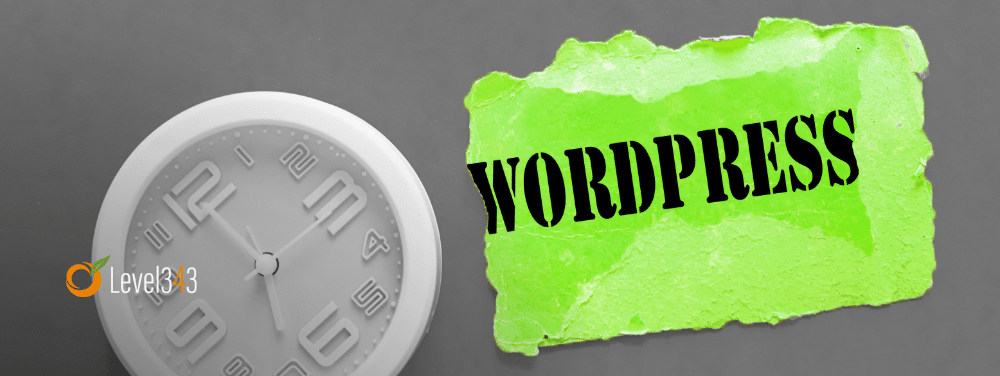


































9 Responses
I also use Redirection. Its quite helpful for correcting broken links that are reported in Google Webmaster Tools. Also, you can use it to mask / cloak referral or affiliate links.
I certainly learned a lot reading this article, Thank you. I’ve been browsing around to try and find the best ways to get my site noticed, but it is certainly hard with the millions of websites already out there. I found a xml sitemap generator that was useful and free, if anyone was interested. Just go to http://www.freesitemapsubmit.com/
Thank you so much for the interesting and informative article. As a person who is starting out I am always looking for as much good research as possible.
Thanks for useful info
That is a good list Gabriella, every recommended item is a necessity for most blogs. I’m also glad to see you didn’t put an SEO plugin, just use the right theme!
Thanks very good for report, I follow your blog
thanks i didn’t know you could have he optimiser plugin for wordpress.
i would also add the following;
akismet – for catching spam commenst
seo all in one – seo optimisation plugin
very cool and useful article thank you , i also suggest adding SEO package to the list as one of the most important wordpress seo plugins
Muhammad, marhaba afende! – This is as close as I can get phonetically with my Lebanese 😉 Always nice to see you on this side of the world. Yes, you are correct, I will mention it to JR and make sure we add it to the list. Thanks for stopping by.