Obviously since Level343 specializes in International SEO and SEO copywriting, we often face the challenge of supplying site owners with multilingual content. Each business has different requirements, so the technical implementation will vary as needed. However, many businesses are now using WordPress as their CMS of choice, so we want to share our thoughts on some best practices and considerations when creating multilingual content on your WordPress site.
AUTOMATED TRANSLATION VS. MANUAL TRANSLATION?
If you’ve ever used an automated tool such as Google Translate to read a piece of content written in a language you don’t understand, you’ll know that automated translators produce very poor – and sometimes completely erroneous – translations. Sure, they come in handy in a pinch, but a serious business should never provide such poor quality content on their sites. We’ve discussed before about using automated translations, and how users will be turned off when they read the garbage that is produced by such tools, and they will look elsewhere for content that makes sense.
We’ve warned you in the past about being careful to choose the right SEO company for the job, and to watch out for those SEO companies that “make do” with automated translation software, so we’ll simply reiterate what we’ve already mentioned. The convenience of using automated translation tools is far outweighed by the substandard garbage they output on your site. You wouldn’t hire a six-year-old to write your business site’s content, would you? By the same token, you shouldn’t rely on translation software that churns out content that’s often worse than a grade school child would write.
Yes, manually translating content is time-consuming and requires translators who speak each language fluently (preferably as their native language). Of course, we recommend that you hire a team of multilingual professionals with a solid background in writing optimized content that is compelling and is designed to convert. This strategy is a wise investment that will reap both immediate and long-term benefits in the form of increased traffic, happy users, and content that converts time and time again.
WILL TRANSLATED CONTENT CAUSE A DUPLICATE CONTENT OR PANDA PENALTY?
The short answer is no, translated content will not cause a Panda penalty (or be filtered out as duplicate content). However, automated translated content can be considered low-quality spam, so once again, it’s important to have a hand-vetted manual translation for your content if you want to avoid a spam penalty. Here’s an old video by Google’s Matt Cutts that specifically addresses this question.
You might wonder if that old advice has changed. No, even after all these years – (13 years as of this update) – the answer remains basically the same.
In this Google Search Central Office Hours chat, John Mueller answered this question in mid-2024.
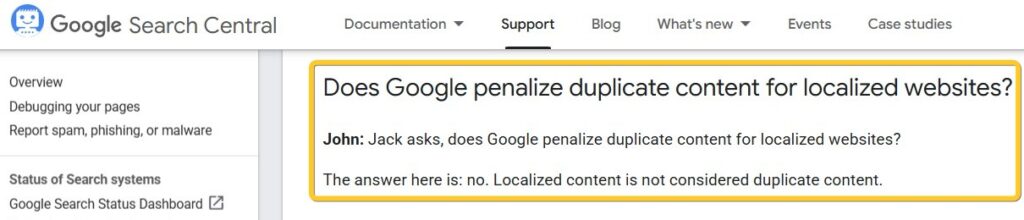
WHAT IS THE BEST WAY TO CREATE MULTILINGUAL CONTENT USING WORDPRESS?
With the understanding that your site should provide high-quality manual translations that will please both users and search engines, it’s time to focus on the best ways to create and manage this content.
The first thing we recommend for WordPress-based sites (self-hosted only) is to make use of WordPress’s built-in Multisite option. The multisite feature provides the ability to create a network of sites/blogs within one WordPress installation. Each “site” within the network will be independently dedicated to a particular language, but they will all share some commonalities. Administration is simplified as you work within one admin backend and the ability to share plugins and themes. This, then, forms the basic structure of your multi language site, but there are additional tools we suggest that will make the job of managing the content much easier.
There are several powerful plugins that help manage your multi-language site. The biggest advantage to using a plugin is that when you write a post or page in one language, the plugin may automatically create a duplicate of the post/page in each of the other language-specific blogs in the network – and places those duplicates in Draft Mode. Each of these duplicates is automatically interlinked to each other as well. By placing them in draft mode, you have the chance to manually translate each before publishing them. It’s a simple process to switch back and forth from a post’s editor screen as you translate each one. Here are a list of the most popular plugins to manage your multilingual content. Keep in mind that each one works a little differently so find the one that fits your needs best.
Do you have any questions or comments? Let us know below. If you’d like to discuss how Level343 can help turn your business website into a professional, multilingual and international site, contact us today. We’re happy to help!




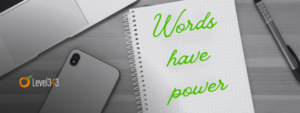






























8 Responses
FYI, this is no longer the case. The feature has been removed from Multilingual Press, both free and Pro.
There are in fact multiple reasons to have separated media libraries for languages (thinking of any media with text in it). If you still want a shared media library, there are other good plugins to achieve that.
Thanks!
Hello Capsar, I just received an email today from Thomas Scholz regarding this very point, we’ve updated the article. Thanks for your input.
This is really useful information! Very helpful and I’m considering how I might implement it.
Liz, always a pleasure seeing you on this side of the tracks!! Please feel free to kick around any ideas or possible brainstorming time regarding this topic. Sotto voce It’s actually one of our favorite topics.