WordPress – it’s a content management system, a blogging platform and “that place you put your blog on”. It’s often thought of in relation to blogs, but have you ever thought of it as a “place to put your site on”? Thousands have, and many of them are big brands. WordPress is a flexible, viable solution for many, and it might just be the right one for you, as well.
WordPress for Website Developers
Any website developer worth their salt would raise their noses at a program (sneer) that helps them code. However, many a developer has some sort of bare-bones, wire-frame template they use to speed up the coding process.
WordPress is simply that wire-frame template, with the added bonus of a friendly user interface. If you’re a coding guru and know how to create that UI type of thing, you may not find anything worth using on WordPress (other than the fact that it can save you time). If, however, you learned your coding skills through reverse engineering and haven’t quite gotten around to creating user-friendly interfaces, WordPress is something worth looking into.
Some of what WordPress provides website developers:
- Complete content management system with database integration
- 5 minute initial setup
- Wire framework for a complete website
- Thousands of templates for inspiration
- Thousands of plugins for inspiration (or quick, added functionality)
- Easy “hooks” for creating your own plugins with the Plugin API (split between filter hooks and action hooks).
- Out of the box blog and site integration
The above is just a short list. We’d be remiss if we left out the fact that it’s developed through open source, which is one of the biggest reasons why WordPress is in wider use than Drupal or Joomla. Open source allows the platform to grow in leaps and bounds beyond the “competition”.
In fact, if you use WordPress in the right frame of mind, it can be an excellent tool to speed up your coding time and reduce costs. The key, however, is to use it in the right frame of mind, which brings us to the biggest con for developers…
The #1 Con of WordPress for Developers
Like any tool, WordPress can quickly become a crutch. –And, like any crutch, it can change the way you design and code. What often happens is developers get stuck in an, “I’m going to create a WordPress site,” frame of mind.
The problem is that WordPress sites have a WordPress feel. Once you’ve seen a few, you really have seen most. Oh, colors may be radically different, and layouts slightly different, but all in all, you know when you’re looking at a WordPress site.
The “trick” to using WordPress is to use it like any other tool. “I’m going to create a website. One of the tools I’m going to use is WordPress.” With this frame of mind, you really can do anything you or the client imagines (although that’s not always a good thing).
WordPress for Website Owners
“Anything?” the website owner asks. “Anything,” we reply. –And that’s one of the biggest pros for website owners. WordPress is extremely flexible, allowing for a variety of site types, functions and designs. Don’t take our word for it, though. WordPress is used by thousands of sites; each uses it the way it was intended – as a simple platform, with ultimate design freedom:
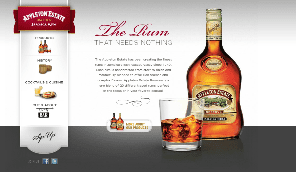

WordPress Pros for Website Owners
There are so many pros, when it comes to using WordPress as a site owner, that it would take a book to list them – or at the very least, an eBook. With that in mind, we chose a few out of the many. The number one, however, is usability.
WordPress, for the non-coding site owner, is extremely easy to use. If you know how to use a document editor like Microsoft Word or Open Office Docs, you’ll quickly learn how to use it. In fact, a brief WordPress walkthrough can get you blogging and creating site content in a few minutes time. Another guide on widgets and plugins will help you customize your site like nobody’s business.
If you’re using the platform to host a business site or blog, we highly recommend using a WordPress developer. A developer will be able to give you exactly the look, feel and usability you need to properly showcase your business.
However, if you have limited funding, or are using the platform for a hobby business or just for fun, there are:
- Hundreds of thousands of free themes
- Thousands of affordable premium (or paid) themes
- Thousands of plugins and widgets
- Five (at least) choices of WordPress
- WordPress.com – for those without a hosting provider
- WordPress.org – for those with a hosting provider
- WordPress Multisite – for those that need to create a network of sites with separate themes and information, but want to manage them all from a single point
- BuddyPress – for those that want to create their own niche social network
- bbPress – for those that want to build a forum
- Thousands of resources to learn how to create, build, manage and use a WordPress site, including:
- WP Beginner
- WordPress TV
- WP Candy
- WP Designer
Instead of going on, we’ll just finish the list by saying: there’s a whole WordPress world out there. Search for anything you want, need or would like to see and you’ll find tons of resources, examples, themes and how-tos. If you have the time to learn, and don’t have the funding to hire someone to build your site, WordPress (free) is an excellent program to use.
A Side Note, A Question and Some Link Love
This is, of course, our opinion, based on three years of consistent WordPress use, design, development, and coding. Like any platform, WordPress has its problems (mainly in the area of third-party plugins); it’s not perfect. Yet, when you’re talking about a platform with a high number of pros for both the coder and the site owner, WordPress makes the grade.
Here’s a question for you, and a chance to get some link love: do you use WordPress? If you do, we’d like to see what you’ve done with your site. Drop your site link in the comments below. If we get enough respondents, we might be able to create a voting poll on “best WordPress site”!



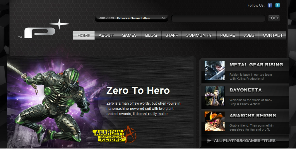
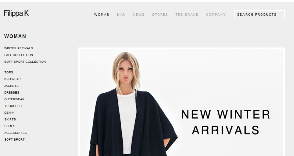
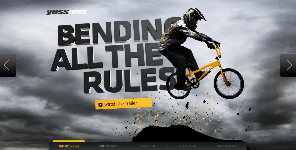


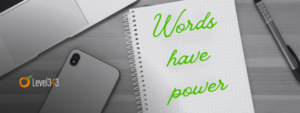































27 Responses
WordPress gave people to start their own blog with a great facilities and tools, you can also go for a website with WordPress with easy managing CMS. Inspirational blog!!
I used to use joomla but since I discovered wordpress designing websites has become pretty easy. It is very simple to use.
Great find, I’m going to have to check this one out. Thanks for sharing. Very informative….
I think, WordPress is an essential tools for developing the website. Your topic will must be inspired me. I’m trying to learn something from your helpful article. Thanks for your nice topic.
Word press is a great platform for blogs and websites. I have used many tools for creating sites but I found word press more efficient tool than other.
Those are definitely some great WP customizations…
From my point of view, WP is great for folks who have a dream of building an online business, but no coding experience to make it happen or money to hire someone else to do it. That’s how I started as well.
WordPress is undoubtedly an amazing platform where you can do a lot of things in a precise and easy manner. With its various modern features it helps a lot of people both for beginner and skilled one like web developers in showcasing their own niche, personalize interface design as it is friendly user interface.
I’ve set up hundreds of WordPress sites and love it. My own site is on WordPress.
My biggest complaint, and this occurs because I put a lot of PHP within WordPress posts, is the UI for writing.
If you use the WYSIWIG interface, it rewrites everything.
I now often just turn it off!
Anyway, great post. Cheers, Richard
Thanks for looking into it! You can direct all of your questions to their contact page here: http://www.auctori.com/contact.aspx
I shall use this post as a reference to praise WP, for a long time from now on 🙂
So far, in the small industrial business niche, I haven’t figured out how to do a custom WordPress site at less cost than a site “done by hand”. I’ll start with 5 cons and then go to the 5 pros.
5 cons, in this low budget niche: 1) clients can can still be demanding about the details, and small problems that are easily solvable if you wrote all the code, may take much longer to solve in WordPress. 2) Clients may not have anyone capable of doing the updates. (Many businesses of 1 to 6 people tend to spend all of their time buying, building and selling.) Updates are part of a maintenance contract. 3) With these types of businesses, that need perhaps 6 to 20 pages, by the time I have created a “template”, I have virtually created a good phase 1 of the site. WP is all extra work. 4) Any site in this niche may eventually be storing something other than just text and images, pulled up by a query and rendered in tables — or used in calculations. Not easy in WP. 5) With made-by-hand you have the entire supermarket of jQuery, MooTools, etc. to shop in. It doesn’t seem quite as easy to just integrate anything into a WP site.
On the WordPress side: 1) Nothing compares for Blogs. 2) It’s great for sites that are focused on text and images – if there are enough pages to justify the work of adapting your template to WP. 3) If the client picks the theme off the shelf and can live without too much customization, it’s a great choice. 4) On-site search (while not needed in small web sites) is critical for large sites. This is a slam-dunk with WordPress – not-so-much with a built-by-hand (where the client may not want to pay Google or someone to do the indexing.) 5) Altho I’ve never tried it, WP now seems to even be a viable e-commerce solution.
So I continue to experiment with WP to see if I can eventually use it in other offerings. If there were a more effective way to create backend forms for clients to update MySQL data (other than text and images), that would be a big help. Maybe it’s out there and I just don’t know about it…
Wow, Glenn – that’s a mighty verbose response; thanks so much for taking the time to write such a great and thoughtful comment!
When you’re talking about whether you can create a WP site for less, that has to depend on what you normally charge for a website as a developer. With that in mind, let’s address the negatives:
1) Yes, clients can still be demanding about the details. We’ve found that a cap on time before you go into an hourly rate tends to slow down the number of “nitpicks”. Most are more willing to pour over a design, concept or “ready to go live except for your feedback” site with a fine-toothed comb to create a long list of changes – rather than hitting you up with a nit here and a pick there.
2) True, they’re busy. Yet (and this is experience talking here), there are more business owners that have the time to go in and change a word in WordPress than they do money to hire someone to change in a word in code. If you offer a maintenance contract, great. However, not all places do, or the contracts vary. What then, after it’s all over? We’re looking at WordPress as a long term solution and, in this case, think it fits the majority of small business owners.
3) Caveat: We use the Thesis Theme, and have gotten darn good at getting the main layout changes, widgets and whatnots up quickly. A large amount of the basic wants and needs are taken care of with a few clicks. Granted, the custom functions and custom css file could end up a few yards long, but it’s still quicker (for us) to kick out a polished site. Probably because we don’t try to wrap our own code around WP – we wrap WP around our code (does that make ANY sense at all?)
4) You might have to be a little bit more clear on that. Examples? We’ve yet to come across something WP couldn’t handle.
5) The entire market is still available to shop in. 😀 You wouldn’t have to do without MooTools or jQuery.
“Create backend forms for clients to update MySQL data”.. you keep saying “other than text and images” – examples of what you want to do, please?
lol WordPress cheerleaders are us, it appears.
Wow – great answer. I was looking to provoke some response – I have a lot of learning to do in this area.
1) A cap on time is something I should consider.
2) Yes and no. I’m trying to integrate WP as a CMS because “yes” there are customers that want to make regular changes. But there are many customer who literally never make a change unless I prompt them as a result of declining page rank, bounce rate metrics, etc.
3) Good point on focusing on the Thesis theme in order to become more efficient. Probably some of my resistance has been because of the difference between different themes. (Swagger is quite different from Twenty Eleven.)
4) I’m thinking about tabular data, like numerical specification data that could be used for valves, equipment, etc. Especially if it needs to be searchable by field. You can certainly enter tables in WordPress, as long as the customer is ok with dealing with HTML tags.
5) Obviously something I need to investigate further.
Thanks again for the great response !
We aim to please 😉
There are definitely clients who’d rather pay than do, or can’t find the time to do, whichever. Of course, you know your clients best.. Far be it from Level343 to tell you what to do with them *sniff*
Thanks for pointing to Swagger. Maybe we’re Thesis elitists on top of WordPress cheerleaders… Swagger’s alright… lol It looks good from the outside – lots of layout possibilities and whatnot, but that’s a mighty hefty price for the job it’s doing.
Of course, if Thesis doesn’t get their butts in gear with the drag and drop options they’ve been promising for at least six months, we might have to go shopping…
For tabular data, although we haven’t actually put it into use, you might look at WP Table Reloaded. See if that’s the kind of functionality you’re looking for.
lol ! By the time I saw your reply I had already installed and tested WP Table Reloaded. (See what wonders you do for my motivation 🙂 ) I think commenting on this post has forced me to prioritize my key problems. We’ll see how hard they are to work through. Don’t read too much into my Swagger comment. Got pretty good reviews. I was looking for responsive design. Don’t think I’m ready to do a serious review of it yet … 🙂
Eh… my site is a Genesis child theme, but I think that it looks fabulous.
I used to knock out the html and style with CSS, but it takes so long and with great themes out there, many styled by guys with a real eye for detail, it’s hard to justify the time.
I love WordPress with all the plugins and themes, wouldn’t touch anything else.
One small quibble – WordPress sites are much slower than my old html sites.
No big deal.
This is my site and like I said… I love it.
http://www.wmwebdesign.co.uk/
Keith – you’re right. Speed is one issue I didn’t think about. Google has now also made speed a consideration for SEO.
Love the design, Keith, no matter what theme it is (*sniffs at Genesis* lol). It does look fabulous. Get your WP on! As for your small quibble, a CDN can definitely help, but there was no problem with speed in regards to your site.
Thanks for taking the time to comment!
(P.S. Your blog is awesomely professional yet friendly – thumbs up!)
Thanks 343 team.
You made my day.
I’ll head over and follow you boys on twitter.
Nice article! I used WordPress to built up my recently launched website, to exhibit my portfolio as well as host my photoblog while travelling..
Thanks, Marcel – love what you did with http://marcelnaumann.com, very nice!
I started using the free WordPress a few years back when I was just goofing around… fell in love with it. Then I found out you could host it on your own domain, made the jump, and have never looked back. It’s great. It’s friendly to work with, hooks in to Windows Live Writer (or maybe the other way around ;-)), and there’s a plug-in for every purpose.
I’ve also used it to put up a website for my church, and its ease of access and maintenance has given us a low-headache window into the wider internet world.
I recommend it to anyone who wants an “it just runs” web platform. I’m a fanboy!
lol – we know what you mean, fanboy. That’s how a lot of people become fan’s of WordPress – by accident. Love your site, Russ – Life, one word at a time? You even have a cool tag line
Here’s my site http://www.icebreaker-bd.com
I did develop it myself using the Twenty Twelve theme. Perhaps not the greatest site, but I like it and that’s what counts!
Hey, Graeme – thanks for stopping by. Took a look at your site – very nice, very clean. We’ve seen the Twenty Twelve theme when it’s fresh out of the box. You done good! (one suggestion – shorten the Twitter bar.)
You hit on a big misconception in your intro paragraph, CMS are not just for blogging! There are thousands of professional sites out there doing business through different content management systems. When it’s important to make frequent website updates (and most everyone would agree that most of the time it is), companies want to work in a system that allows site administrators to make edits any time, from anywhere in the world. A CMS can do this for you. However, not all CMS are the same and just because one is popular doesn’t mean it’s going to be right for your companies needs. If you’re researching different CMS options, check out Auctori.com. The Auctori® team works with closely with its customers to carefully select and modify features that fit their needs.
Hi, Jen – thanks for taking the time to comment. It’s true that all content management systems aren’t the same… for example, we prefer WordPress over Joomla because it’s open source. Open source seems to be a better choice for improvement and change.
Auctori sounds interesting as a paid WCM solution, yet (other than hosting being provided) the differences between Auctori and other CMS options aren’t clear. Can you elucidate?