Disclaimer: Many of the links within this article go to other sites. These links should not be considered endorsements of a site or a site’s corresponding services, if any. The links are merely for you to gather additional information on the subject.
Search Engine Optimization (SEO)… it sounds so darn fancy, doesn’t it? I mean, it sounds technical.
You know what? We like it that way. If everybody understood what we meant when we said “vertical search,” “GA” (Google Analytics), “universal search,” “keywords,” “backlinks,” “meta tags,” “SERPs” (Search Engine Results Pages), or “organic traffic,” well, we wouldn’t sound near as wise.
CLEARING THE CLOUD
Now, we’re part of the “G.I. Joe” generation, where knowing was half the battle and the good guys always won. Good guys: us. Battle: search engine ranking. Weapon: knowledge. The more you know, the better off you are. With that in mind, allow us to arm you with a few weapons…
PageRank
Otherwise known as PR in Googleeze, PageRank is a nifty little algorithm. Learn it, understand it, and then forget about it. Does it matter? Sure – it’s one of the ways Google decides where it will rank your site for key terms. As well, a site with a high PR has more weight to it when it decides to link to yours.
However, few (if any) know exactly what it takes to move up the scale between 0 – 10 of PageRank. People may talk about a high number of links or other factors, but the truth is, they don’t really know. For Google, PR is one of 199 + other factors that determine key term rankings.
If you turn PageRank into something you obsess on, it can become a full time occupation. Since you don’t know what it’ll take to move from 2 to 3, etc, you could be obsessing for a long time. Don’t worry about; if you go up the ranks, simply accept it as a pat on the back and move on.
You can read an excellent in depth article about PageRank @ WebWorkshop: PageRank Explained
SERPs
(S)earch (E)ngine (R)esults (P)age(s) – When you open up Google and put in a search term, the resulting pages are the SERPs. When SEO’s talk about raising in the rankings, they’re talking about the SERPs. What do you need to know about this term? That you want to be at the top of them for your chosen key term.
Landing Pages
Okay, this here’s a deep subject to get into, because there are two types of landing pages. The first type is more aptly called a sales page. You click on an ad and land on a page completely dedicated to the purpose of the ad. It’s probably four scrolls long and has ample opportunity for you to buy, subscribe or sign up.
The second type is any page on your website. In the purest since of the word, a “landing” page is simply the page of a site you land on after clicking a link. However, when an SEO or copywriter says “landing page”, they generally mean the first type, or sales page.
Conversions
If you’ve had any marketing experience, you already know what a conversion is. However, for SEO, it can get a bit tangled. Most people think a conversion means a sale. On the Internet, defining what you would consider a conversion all depends on what you want to get out of a particular page.
For example, if your visitor goes from a product page to checkout and completes the buying process, it’s a conversion. It’s also a conversion if you have an informational page or blog and someone signs up for your blog feed, though. Simply put, if the visitor does what you want them to do, they’ve converted.
Keywords
Keywords and key terms are the word(s) you use to search for something on a search engine. For SEO and your business, they’re terms you think your target market will search for. Miami golf shoes, as one of our favorite examples. If you sell them, you might expect people to search for them. Therefore, you want to make sure your site shows up in the top SERPs for this key term.
On Page Optimization
SEO is optimizing for the search engines: making sure your site is relevant to your chosen key terms. Several techniques go into this process. The techniques used specifically on the site itself, such as how the content is written, what terms are used, what the code looks like and how images are named are just a few examples of on page optimization.
Off Page Optimization
Some SEO techniques include things that don’t directly affect your website. Link building is an excellent example. With link building, the optimizer gets other sites to link to yours. It doesn’t actively change anything about your website except (if done right) the SERP rankings.
Plenty of terms exist in the SEO world, and more are constantly being added. As well, you might have someone using a term you don’t recognize only to find it means something you’re extremely familiar with. When you’re talking with an optimizer or someone in a related industry, don’t be afraid to ask for an explanation of terms you don’t understand. Knowing is half the battle!
(Editors Note: Added Jan 2011)
Jaamit Link
This is a new term; we don’t know if it will stick, but we hope it does. We’ve added “jaamit”, created as a memorial to a wonderful person in the industry. A jaamit is a very strong link, one that even outlasts the link builder. Read the link to the article for more information, a touching story and a hard lesson about link building. RIP Jaamit Durrani
301 Redirect
Used mostly when old pages are replaced by new ones, the 301 redirect is a “permanent” move. Think of it like the post office. When you move from one address to another, you give them your new address. Why? So they automatically send the mail to your new address.
A 301 works much like the post office, only for traffic. If you delete/move/rename a web page without using a 301, you’ll lose all the links, PageRank, traffic and other good stuff you’ve built for that page. By adding a 301 redirect, all that good stuff is “redirected” to the new page. Only, unlike the post office, the traffic doesn’t get lost in transit.
404 Error
You’re surfing the web and you come across a page that says, “Oops! The page you’re trying to reach isn’t here” or something like that? This is the irritatingly familiar 404 error page. Ironically, a lot of 404’s happen because people didn’t use a 301 redirect. 404 simply means “page not found”.
Hint: you don’t want a lot of these. You can always find a list in Google Webmaster Tools. You can either create a custom 404 page that helps your visitors find related information or create 301s and send them to the new pages.
Backlink
A backlink is also called an inbound link or an IB link. When another site links to yours, it’s called a backlink. Their site page >>> your site page.
Spiders
A lot of terms go along with “spiders”. For example, search engine spiders are said to “crawl” the web. Spiders are also known as “web robots”, “robots”, “web crawlers”, Internet bots” or just “bots”. Spiders are simply programs made to search the web; in the case of search engine spiders, they do so for indexing purposes.
Not all bots are “good”. Some are used for spamming purposes. Called “spambots”, they gather email addresses, hunt through forums for places to submit poor content, etc. Some spambots simply post messages with a lot of links, meant to increase a site’s search engine ranking.
Static Websites
A “traditional” website is usually a “static” website, and has a URL that ends with HTML. Static websites usually have a set amount of pages with a finite amount of information. Content changes are done by professionals, with the new page uploaded to the server.
Each page of a static site has all the information on it that it needs to be displayed in your browser. What your browser sees in the code on that single page is what you get.
Dynamic Websites
These websites usually end with extensions like PHP, ASP and JSP. Dynamic sites allow the content to change as a user refreshes the page. Examples of dynamic websites are those that might show revolving banners, changing testimonials, etc. Other examples include sites built on WordPress, Joomla and Drupal platforms, or many eCommerce sites with rotating products.
Unlike static sites, dynamic sites separate the design from the content. In this way, even individuals with no design experience can change the content without messing up the design. You add a new product, for example, and it simply shows up as a separate page, exactly where it’s supposed to.
Organic Search Results
In the SERPs, you have paid advertisements and organic results. Site optimization targets organic search results, which are shown directly under the paid advertisements. You want to rank high in organic – or natural – search results for your targeted keywords; studies show a much higher percentage of clicks for sites in the #1 placement.
URL
AKA Uniform Resource Locator, a URL is an Internet address. Examples: http://mycompany.com, http://www.yourcompany.com/blog/blog-title, http://mywebsite.net/introduction.html
What SEO terms would you add to the list? If you have suggestions, let us know in the comments!



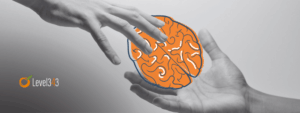
































10 Responses
Glad we could help, John. 🙂
SEO is mind boggling and I’m still learning about it so at present even some of the more general terms are new to me. SEO, I feel is not like course but an ongoing process and we have to try to learn it if we really want to know more about it.
Sure Emma, if it would help your readers , please help yourself.
I am including a beginner in SEO. I am grateful for your willing to share this knowledge
Thanks for these terms. I already know some of these, but it was nice to be more knowledgeable about this. Thanks for providing some explanations under each terms. For those newbie in SEO field, for sure this will serve as a guideline for them. -Jean
Thanks for the tips, I definitely pingd you back on a post about pagerank. Great summary…
I’m pretty sure you could have added a lot of other SEO terms in this list, but the ones you have already listed are some of the more general terms that you should know if you’re interested in SEO. Nice list of terms and thanks for the link to the detailed article on pagerank on webworkshop.net.
Hey John how did you know? lol As a matter of fact we are going to continue adding to this page. Suffice it to say when we roll out our 2011 blog this page will become a regular SEO dictionary…but if I told you more I would have to kill you. Stay tuned. Oo and you are welcome.
Great starters for those new to SEO Gab.
Looking forward to more in the new year.
Have a great 2011
Hey Dean, yeah believe it or not a lot of people still have no clue. The other day someone on Twitter asked what does SEO stand for? After I scratched my head and sent out silly answers I had to go and find this person’s feed. Sure enough they really had no clue, other than they have been hearing about it a lot lately. Who knows, maybe in a few months they will hang up an SEO expert shingle on their door like so many people seem to…once they “think” they can attack the beast we love to hate (Google) LOL 🙂 Thanks for all your support Dean, you are the best!