Back in 1909, when search was young, you only had one place you had to target to rank. Okay, it was more like 1997, and there were a couple of places you could optimize for (Ask Jeeves, anyone?), but the point is, it was simple. Not a lot to it. It certainly wasn’t as complex as today’s growing number of universal and vertical search engines.
Now, you have plenty of search engines you can target, and plenty of non-search engines as well that people use (cough, TikTok, cough). While being hidden in the main search pages of Google, Bing, or Yahoo used to be a death sentence, that’s not the definitive case anymore; vertical search provides many more opportunities for search visibility.
In today’s edition of the SEO Glossary Additions (we just made that up, but we’re sticking to it), we’re going to discuss vertical search engines and what they are. We’ll show you examples, and also provide you with a few tips on how you can optimize for those verticals if it makes sense for your business to do so.
Let’s dig in!
What is a Vertical Search Engine?
A vertical search engine is a type of search engine that focuses on a specific industry, topic, or niche. It searches through a narrow set of data, such as websites, images, videos, or products related to a specific topic, and provides more relevant results than a general search engine. Vertical search engines are also known as specialized search engines or topical search engines.
In contrast, horizontal search engines (also called universal or general search engines), such as Google Search and Bing, search through a wider range of data, including websites, images, videos, news articles, and more. They provide results that cover a broader range of topics and are not as specific as vertical search engines.
Vertical search engines are useful for users who are looking for specific information related to a particular industry or niche, such as job seekers, travelers, or shoppers. Google Image, Google News and Google Maps are all examples of vertical search engines.
By providing targeted results, verticals can save users time and help them find what they’re looking for more efficiently. For businesses, vertical search optimization can be beneficial in reaching a more targeted audience and increasing visibility in specific industries or niches.

General Tips to Optimize for Vertical Search Engines
Choose Relevant Vertical Searches.
You can’t (or shouldn’t) try to optimize for everything. As we’ve said previously in other posts about search engine optimization and social media marketing, each website has its own niche, and each audience has its own hangout. Don’t assume that, since your friend with the corner café gets a lot of visits because of Facebook, your hardware store will get the same results.
Always do your research to find out where your target market is before setting down deep stakes and camping out.
Different Verticals Means Different Methods of Optimization.
Not all types of content are optimized the same. Take, for instance, videos. Transcribing your video is an extra step in optimization that can help search engines better understand your content – a basic goal of any optimization. You also want to provide a video site map–if you have more than one or two on your site–and submit it to your target search engines for indexing.
The meta description of a video doesn’t seem to matter in terms of ranking. This doesn’t mean you don’t fill it out – just don’t expect a huge spike in ranking because of it. However, testing has shown that the title and page title DO matter, and need to be as detailed as you can make it in a short amount of space.
Track And Organize Your Content Offerings.
If you have PDFs on your site, you need to have that written down somewhere. If you have an Excel sheet, that information needs to be wherever the info on the PDF is. The same can be said for eBooks, infographics and other images, videos, blogs, articles, whitepapers, product writeups, radio shows, podcasts, webinars – you get the picture.
Each one of these content offering types can be optimized – and should be. It may take a few extra minutes, but that little bit of time per piece can add up to big traffic if done right. Mark what the content is, where it went, and how it was optimized. Don’t let a piece go out without this information.
Inventory Your Content (And Decide Which Type Brings More Back).
Some types of content creation can take an enormous amount of time (video production, for example). Before you jump on the bandwagon of this type of content or that, see what you have so far. Look at how well these things performed.
For that matter, look at the competition. What are they putting out? Can you compete, and would it be worth it if you tried? You don’t want to break your budget trying to hit all the search spaces your competitors are hitting, so discretionary spending is important.
Be Meticulous.
This goes along with the “track and organize” bit. You don’t have to make sure you hit each search space once a week. However, you do have to make sure each time you hit a search space that you do so with completely optimized, user-friendly content. Before you send anything out, make sure all the t’s are crossed and i’s dotted. It might even be helpful to create a checklist to go down for each type of content.
Always Have Goals In Mind.
You could pour content into the dark hole of the Internet and hope something floats to the top. You could, but there’s a better way. Set up goals for your content. What do you want it to do for your business, and how do you expect it to achieve those goals?
Create a SMART content strategy, outlining what, where, when, why, and how, along with a few choice benchmark metrics. “My site has x amount of traffic. I want to double it within 6 months. I’m going to do this by 1…2…3…”
Bonus Tips: Anytime You Have A Chance To Fill In A Descriptive Area, Just Do It.
Did you know Excel allows you to add information in the Properties tab? So does Word, Adobe Photoshop, and Adobe PDF, for that matter. Any time you create a new piece of content, look for a Properties option. If you find it, fill it out!
Save the file name with “descriptive” in mind. For instance, “10-content-development-steps.doc” is a lot more descriptive than “document1.doc”. When you upload your content, use the same information as you did inside the program, and be descriptive in the page title and URL, as well, if possible.
5 Examples of Vertical Search Engines (and tips to optimize for them)
There are literally hundreds, if not thousands, of vertical search engines now. Chances are you use multiple versions throughout a month of Internet surfing and may not even realize it. Here are just a few examples:
Kayak
Kayak is a vertical search engine that specializes in searching and comparing prices for travel-related services such as flights, hotels, and car rentals. It aggregates travel information from hundreds of other travel sites and consolidates them into one user-friendly interface. Users can enter their travel details, and Kayak will search multiple travel sites to find the best deals and prices available. Kayak also offers a variety of filters and sorting options to help users narrow down their search and find the most suitable options.
Optimization tips:
- Use clear, descriptive titles and descriptions for the travel deals with relevant keywords.
- Include high-quality photos and details about the travel packages.
- Encourage customers to leave reviews and ratings for the travel packages.
Zillow
Zillow is a popular online real estate marketplace that provides information about homes for sale, rental properties, and home values in the United States. It’s one of the largest real estate websites in the country. The website aggregates data from various sources, including public records, real estate agents, and homeowners, to provide users with comprehensive information about properties. In addition to property listings, Zillow also provides tools and resources for homebuyers, sellers, and renters, such as mortgage calculators, affordability calculators, and rental applications.
Optimization tips:
- Keep property information up-to-date and complete, including the address, price, and square footage.
- Use high-quality photos and virtual tours to showcase the property.
- Use Zillow advertising to promote the property and improve visibility in search results.
Yelp
Yelp is a platform that allows users to search for and review local businesses. The platform features a wide range of businesses, including restaurants, cafes, bars, hair salons, auto shops, and more. Users can search for businesses by location, category, and other criteria, and can read reviews and see ratings from other users. Yelp also allows businesses to create a profile, manage their information and respond to reviews. The platform has become a popular resource for consumers looking to make informed decisions about where to spend their money, as well as for businesses looking to promote themselves and connect with potential customers.
Optimization Tips:
- Keep business information up-to-date and complete, including the address, phone number, and hours of operation.
- Encourage customers to leave reviews and respond to reviews promptly.
- Use Yelp advertising to promote the business and improve visibility in search results.
Indeed
Indeed is a popular job search engine that aggregates job listings from various sources such as company career pages, job boards, and recruiter websites. It allows job seekers to search for jobs by location, job title, and company, among other criteria. Employers can use Indeed to post job listings and reach potential candidates. Indeed offers a variety of job search tools and resources, including a salary calculator, company reviews, and job alerts.
Optimization Tips:
- Use specific, relevant keywords in your job title and description, and avoid using generic or vague terms.
- Make sure that you specify the correct location for your job listing. If your job is remote, include “remote” in the job title or description.
- Encourage your employees to leave reviews on the site to improve your employer brand and attract more candidates. Respond to reviews, both positive and negative, to show that you are an engaged employer.
Etsy
Etsy is an online marketplace that allows individuals and small businesses to sell handmade, vintage, and unique factory-manufactured items. It’s grown to become one of the largest e-commerce sites in the world, with millions of active buyers and sellers. The site offers a wide range of products, from handmade jewelry and clothing to vintage furniture and home decor, and has become a popular destination for shoppers looking for one-of-a-kind items.
Optimization Tips:
- Etsy relies heavily on the use of keywords to match search queries to products. To optimize your products for search, make sure to include relevant keywords in your product titles and tags.
- Make sure your product photos are clear, well-lit, and showcase your product from multiple angles. Additionally, include descriptive alt tags and file names with relevant keywords.
- Encourage happy customers to leave reviews by following up with them after their purchase and providing exceptional customer service.
Conclusion
It’s funny. In 2006, people were talking about vertical search in terms of search engines separate from Google and Bing. In fact, marketers were warning that Google and Yahoo seemed to be ramping up for some seriously competitive vertical search spaces. Well, they were half-right.
While Yahoo still hangs on with a small 1.13% (StatCounter, Search Engine Market Share Worldwide, 2023), and Bing has its modest 2.81% grip, Google continues to amass a startling 93% of the market share. Part of how they’ve done that is by snagging more search real estate via vertical searches. Google Images, Google Books, Google Maps, Google Recipes, Google Shopping… even Google Scholar – if there’s a vertical to be had, it’s to be had on Google.
-But just because ABC Company’s search engine is the head honcho now doesn’t mean it always will be. Look to the future. Spread your eggs around in multiple baskets. It’s okay, you don’t have to be faithful to just one.
Need help developing your future-focused SEO strategy, branding and marketing services? Caught up in the AI drama and worried your business might not be ready? Contact Level343. As an SEO provider for more than 15 years, we’ve seen a lot of changes and helped our clients through them all. We have the experience you need to keep your site shining in search.

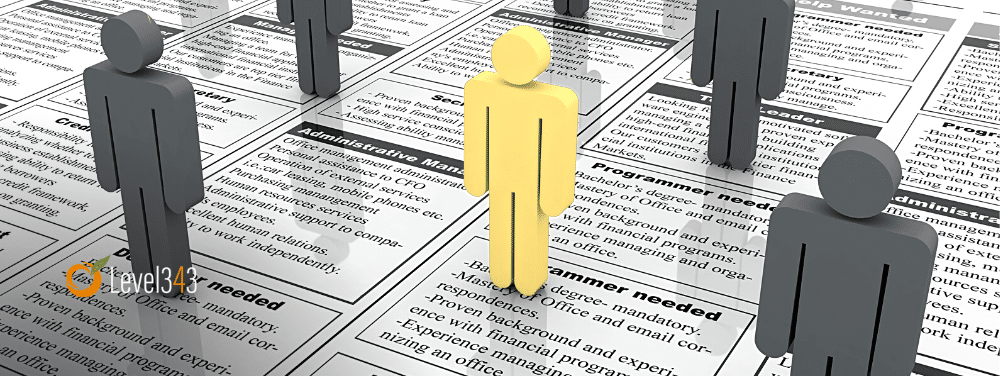
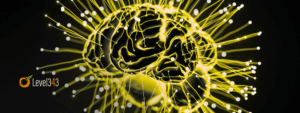

































One Response
I found this blog very informative, Keep up the good work