Many people spend time talking about what you say when you’re using social media. This isn’t one of those posts. This is a post about what you use for your social media.
Most of the ways to talk with people are right in front of you, in this little electronic box; we’ve all embraced social networks in one way or another. I’ve been chatting away with virtual strangers for years, whether in chat rooms, through instant messages and even with AOL. In fact, people have been communicating virtually with others now for more than two decades.
To be honest, I started writing this post as a rant about HootSuite. However, as a marketer, blogger and writer, it also gave me something to ponder – something I can really sink my teeth into and, hopefully, something useful to share with our readers.
The HootSuite Saga
You see, I’ve been promoting HootSuite’s services to everyone I meet. I’ve been a constant cheerleader; you can ask any of our clients, writers, designers, etc. I’d have tattooed “I heart HootSuite” on my arm if I could have.
Their cute logo had me from the start, but I’ve also been using it for over a year. I’m very comfortable with the dashboard and ease of use.

But, alas, one day I was scheduling some posts for my weekly to do list and decided to look up one of their features. It’s called Insight. To my surprise, it was fuzzy. I couldn’t see what I could see just a week ago – unless I paid for the feature.
What? Pay? Why am I paying for information they’ve been gathering from tweets and personal information I’ve voluntarily given them?
This is like Facebook. It’s worse than Facebook. I expect this sort of thing from the big FB; it’s become part of their brand. After all, they had the online, social world up in arms about privacy and showing your personal information for the entire world to see. It was as if Facebook took pictures of everyone’s underwear drawer and waved them about.
My goodness. There was a frenzy of articles flying around cyberspace. A large, mass exodus was planned… but I’m not writing about Facebook. Sorry, I digress.
What really burns me about the “Insight” feature is this is something I’ve been asking them about for about 6 months now. “Why is my Insight messed up?” or “Why isn’t it functioning like it’s supposed to?” Their response was always, “We’re working on this feature. We’ll let you know more real soon like.”
They let me know more, alright…
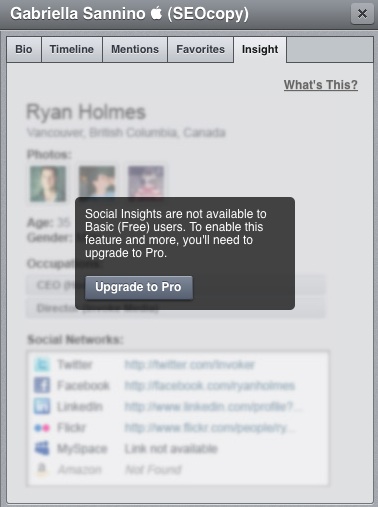 They let me know more by telling me to pay for it. That’s a huge #fail, Hootsuite. You could have said, “It’s a paid feature, but we’re working on it.” Be honest about it.
They let me know more by telling me to pay for it. That’s a huge #fail, Hootsuite. You could have said, “It’s a paid feature, but we’re working on it.” Be honest about it.
Now, just like anything else in life, you’re not going to be liked by everyone. For example, personally, I’m a little bit pissed at Hootsuite for yanking me around for six months. However, I’m the first one to say (after years of therapy) that if you don’t like something or have no control over it, stop bitching and find something else.
Voila. I left this nice, clean interface with it’s oh, so cool statistics options, multiple users in your dashboard, etc to find the best way to communicate with everyone.
Moving On to TweetDeck
As the next platform to try, I’ve settled on TweetDeck. So far, I’m not sure I like it. However, all the services work; that’s a plus. Now, if the services break and then they hit me up with an “upgrade to pro” button once they fix it… bye bye TweetDeck.

Cons
You can’t use ♥ ▸ ✔ ♫ ✈ with TweetDeck, and that sucks. Sometimes, these cute symbols just get a feeling across better than any text can. Granted, some may not be able to see them. I get that, but it’s part of who I am and part of my conversation. Yeah, sometimes I want to ♥ someone. It saves on writing it out, and with only 140 characters, you have to be smart.
The live feed is way too fast. I’ve been told you can slow it down, but I couldn’t find it. I went to the settings and removed the Twitter updates; it didn’t help. I was also told that I may be following too many people.
Ummm… Excuse me? I’m afraid I don’t understand what you’re saying. What kind of option is that? “Hey, if Tweetdeck is running too fast, stop following people!” Brilliant! Why didn’t I think of that?
Oh, right – because I’m using Twitter to connect, engage and list. Yes, I scan through my feed, but I’ve gained some fantastic knowledge from the people I follow and I don’t want to give them up… and, apparently, that’s the problem.
Every time I saw something I wanted to read or click on, the feed was going so fast, I’d accidentally RT someone other than the intended person. Frustrating doesn’t even come close. I finally gave up and stopped trying to RT people. I’m sure my Klout score suffered in the process.
Pros
I do like being able to use Tweetdeck without needing your browser. Okay – that’s cool, especially considering that sometimes people have way too many things going on. I also like that you can see when someone RT’s your content or post on your mention feed.
The User Interface is nice and centrally located under each column. You can specify your follow feed into lists, which may or may not be a bad idea if you’re focusing on different target markets each week.
Is Tweetdeck better than HootSuite? Well, I’m not sure yet. I’ll let you know if I have to move to another platform in a few weeks or months.
I’ll tell you what I’d really like, though. I’m on more social networks than I can count and legitimately participating (there’s a blog coming up about them, too). I’d like:
- A platform that can pull in my Twitter, Facebook, Amplify, Quora, Reddit, Digg, Delicious, Yahoo IM, Skype, LinkedIn, etc. accounts into one place.
- A cool interface that allows me to set the update rate for each network so it doesn’t move too fast or slow.
- A notification list that lets me know when someone talks to me (no matter the network), with an icon and link that takes me to a place where I can reply.
- A cute icon I’d be happy to tattoo on my arm.
- Transparency – if it’s going to be a paid feature, don’t say “we’re working on it”.
Is that too much to ask?
Joan Crawford responded to 3 million emails by hand. We just have to figure out how to speak to our mere thousands. Today’s technology gives you plenty of options, of course; HootSuite and TweetDeck are just two of them. However, if you’re going to automate rather than go to each network, make sure you grab the right platform for you.




































10 Responses
Great article, Gabriella! I found it as I searched in Google for information about Hootsuite’s service. You see, I tried it for the first time yesterday and spent an hour gathering my content and scheduling my Tweets and Facebook posts and happily went to bed, knowing I had a 24 hour presence, at last, to reach my friends in other parts of the world. Well, I was very disappointed this morning when I checked my profiles and saw that none of my scheduled Tweets/posts had gone out. Furthermore, I could not figure out how to review them so I could gather them and use them. All that time and work was wasted. I should have known better and stuck with http://peoplebrowsr.com/commandcenter . I used to use that platform a lot and drifted away from it when Peoplebrowsr was evolving all of their awesome tools and the dashboard became a bit clunky to use. Now I will try it again. I remember that their scheduling tool was awesome. And it has many other features that TweetDeck has but way better. You can control the speed of your columns (called “stacks”); you can tag people so you can organize them; you search by keyword AND location so you can find people in your local area (or a city you travel to a lot) and connect with them. PeopleBrowsr.com/CommandCenter is great!
Hi, although this is very interesting, I must say one thing I have not yet read about that should be provided with every online community is a community currency feature.
The little sods here at social networking platformNetvillage have got an amazing community currency system built all throughout their platform, it allows members to earn and spend for whatever purpose and when you get real creative, you can allow this to spill out into the real community and print your own money that you se between your online community members.
Think about it for a while, isn’t this just amazing, you can become your own Secretary of the Treasury, have your OWN Federal Reserve, set your own interest rates etc.
Go on, give it a whirl Shirl, go and see what these little darlings have been doing at social networking platformNetvillage.
Oh well, I have to go now, bye bye.
The Tea Lady.
Hi Gabs,
I don’t have a paid version of Hootsuite but the Insights item is available to me. I wonder what’s up.
Have you gotten a chance to try the platform called Triberr? I’m tempted to try it – its another platform for Twitter.
Hi Gabriella,
Take a look at Postling, I discovered it this early week. I find the UI very intuitive, and it does most of what I remember HS doing.
Thanks for the write-up Gabriella. Been looking for something to help me monitor all this social stuff! Just downloaded Tweetdeck and already pretty happy with it.
Hi Gabriella,
I have been trying MarketMeSuite, yes it is a paid service, but has very interesting features like branding your tweets and adding a link to your site in your tweets and Facebook posts…
Check it out and tell me if you think it has some SEO value.
Cat
Great stuff, Gabriella! I’m sure you remember during one of your little coaching sessions, telling me that I ought to consider moving from TweetDeck to HootSuite, because of the tracking capability. I agreed that would be a big plus, and installed HS the same day.
But after using TD for so long, I found the functionality of HS to be a little less than I liked. For instance, with TweetDeck, I could view six columns in one screen, while HootSuite only allowed me three, without scrolling.
Then I happened upon RockMelt social browser, which lets me keep my FB on the left sidebar and Twitter and various other sites, feeds and accounts on the right. I like many things about RockMelt, but one big issue I have with it is that when I RT something, I can’t edit it. So I keep RM up when I just want to monitor my SM accounts, and put Tweetdeck on my other monitor, for when I roll up my sleeves and really “get social”.
Hopefully, something better will come along soon, or tracking will be added to TD. But for the meantime, I’ve decided since HootSuite only tracks Tweets using Ow.ly and Ht.ly links, I’m better off with TweetDeck anyway.
Hey John, I’m all about automation so, when I find a tool that can continue our social networking strategy while I actually do some work then I’m on it 🙂
I tried tweetdeck but tend to rely on “echofon” – I think everyone should be more open to testing different platforms. This can only push more competition and better products/services for us.
I’ve been pretty happy with Tweetdeck. If that doesn’t work out for you, I played around with Seesmic for a while. It wasn’t too bad.