Today, we’re going to take a look at how YOU are inviting people to comment on your blog. The big question is, is it easy? Can they just comment, or do they have to jump through hoops, give you their first child or sign over their house to comment?
It’s time for some tough love, people. There’s no other more off putting action than telling them they have to sign up to comment. When you get ready to comment on someone else’s blog, how willing are you to go through the song and dance you’re putting your readers through?
- CAPTCHA, which most probably can’t read
- Registration required to comment
- Required fields such as email and website
- Third party commenting programs (Example: Disqus)
Yes, yes – you have the nice, cushy privacy policy note that says you won’t sell their information toPakistan, and you swear you won’t spam them, but what of it? They don’t know you from Adam! They just got here, just met you, and you want them to go through all this rigmarole just to say “hi”.
Help Yourself to the Comment Fridge
When you invite someone to your house and tell them they can dig through your refrigerator contents, most people won’t even go near the kitchen. They’ll tip toe around until they get comfortable with you.
The same thing goes with a blog. You can throw all sorts of goodies at your readers, who have an open invitation to walk through your “house” anytime they want. Yet, until they’re comfortable with you, they aren’t going to share their golden knowledge nuggets or thoughts with you.
The Third Party “Come As You Are But Log In First” Comment Platform

Third party comment platforms, like Disqus, are everywhere. Now, some people swear by Disqus. Some people swear at Disqus. Me, I’m of the latter variety. Yes, it makes signing in easy, but only if you’re registered on a social network, on Disqus, or have an OpenID. Not everybody has these things.
Then, you have the fact that Disqus hosts your comments. If you, for any reason, decide to remove the plugin from your blog, the comments go with it. I know – we had it happen to us.
Third party plugins are all well and good if you want a pretty comment system, but there are reasons people are going back to the old WordPress stand by. Instead of making it hard for people to comment, maybe you should start making it easy, fun and worthwhile.
Making Your Comments Stand Out and Your Commentators Feel Special
You don’t have to have a plain jane comment system just because you’re using the one native to WordPress. There are plenty of ways to show that comments are important to you, and that your commentators are, too. Here are just a few of them:
Live Comment Preview
Live Comment Preview lets your commentators see what their comment will look like ahead of time. It’s easy to implement; just upload and activate.
TwitterLink
TwitterLink allows your visitors to add their Twitter user name in the comments. Extra social value for them.
G.A.S.P
Growmap Anti Spam Plugin is an excellent replacement for Akismet. Akismet may send legitimate comments into the spam folder; for those who just click “empty spam”, you may be deleting some of the best comments you’ve ever received. G.A.S.P. provides a CAPTCHA–free way to proving you’re a human: the checkbox. It also has features that allow you to customize it to your own audience.
KeywordLuv
We hate it when people spam our blog with keyword names. –But, KeywordLuv is a little different. One, you have to provide a real name first. Two, we can set how many approved comments you have to have before this feature is enabled. If the feature isn’t enabled, it automatically strips the keywords from the name. This gives us the benefit of not having to dig through a whole bunch of keyword name comment spam, and gives our frequent commentators a little more value.
CommentLuv and CommentLuv Premium
CommentLuv is an excellent way to reward your readers for commenting. It provides a little link love back to the commentator’s most recent blog post.
CommentLuv Premium provides a powerful combination of CommentLuv (with extra features), TwitterLink, G.A.Sp. and KeywordLuv plugins. In a few seconds, you have great anti-spam and three wonderful ways to give your commentators that little something extra.
DoFollow
Native WordPress slaps a “no follow” tag on name links in the comments. Combined with CommentLuv, you can set links within the comment text to “do follow” based on:
- the number of approved comments a person has
- whether they’re logged in or registered or
- no criteria – just let the link love flow
Comment Reply Notification
Comment Reply Notification allows your readers to receive an email when their comment is replied to. This is a great way to keep them coming back and interested in the conversation.

Dashboard Luvvers Widget
Integrated with the premium version of CommentLuv, the Dashboard Luvvers Widget gives you the ability to see the links your commentators have left through CommentLuv. This way, you can visit the links, read, and leave your own responses.
As well, it’s great comment management. The Dashboard Widget shows you which comments on your blog have yet to receive a reply.
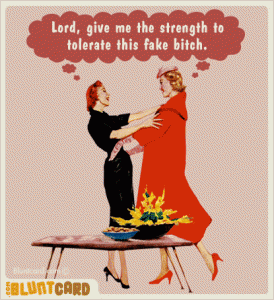
Thank Me Later
Thank Me Later sends an email to your commentators with a “thank you” note for commenting and invite them back. You can use the native email or write your own to give it that special human touch with a hint of you.
All of these plugins are “gifts” you give you reader. They make it easy for people to comment, give them value, and show that you think they’re special. –And your readers are special; without them, you’d have no real reason to blog.
Oh, and by the way, with the exception of Thank Me Later (which we’ll be adding soon), these are all plugins we’ve implemented on our own site.
Conclusion
So ask yourself, Is Your Blog’s Comment System Inviting or Pushing Away?
You can test them out by… well, leaving a comment!








































56 Responses
I enjoy what you guys tend to be up too. This sort of clever work and coverage! Keep up the amazing works guys I’ve you guys to my personal blogroll.
Iϲh will auch einen Tacken dazսschreiben, wo kann ich mich melden?
Bret genau hier, wo sie schreiben…
First of all I would like to say excellent blog!
I had a quick question that I’d like to ask if you don’t mind.
I was curious to know how you center yourself and clear your thoughts before writing.
I have had difficulty clearing my mind in getting my
ideas out. I do enjoy writing but it just seems like the first 10 to
15 minutes are generally lost simply just trying to figure out how to begin. Any
ideas or tips? Appreciate it!
Hey Andrew, thanks for the wonderful compliment! Clearing your head is not something I can give you advice on, however, if you need inspiration on a specific topic, then I can give you some ideas. Depending on whether you are writing for yourself or a client Data can be your friend when used wisely. What do I mean by that? Simply take a look at your numbers in either GA/GWT or another traffic generation tool. Why are they coming to your blog/Posts/videos/etc.? Google Webmaster tools is a great place to start. Once you’ve figured out what your readers want to read and are interested in learning more about, then it’s time to write one sentence on the topic. I call them potential titles. For example
How To find a house under a week?
5 Ways to hire a candidate
Are you an Alcoholic?
You get the gist right? Basically, you need that one sentence that will spark your raison d’être your starting point. Then I would think like a journalist. Go through the AIDA method I wrote a post a while ago referencing this strategy. Let me know how it works out!
After going over a few of the articles on your web page, I truly appreciate your way of writing a blog. I book marked it to my bookmark site list and will be checking back soon. Please check out my web site as well and let me know how you feel.
Hello Ezekiel… I can’t read Polish so I don’t know what, or how I feel! 🙂
Thanks for finally talking about >Is Your Blog’s Comment System Inviting
or Pushing Away? <Loved it!
Hi there outstanding blog! Does running a blog such as this take a massive amount work?
I have very little knowledge of programming however I had been hoping to start my own blog in the near future.
Anyhow, should you have any ideas or techniques for new blog owners please
share. I understand this is off subject nevertheless I just had
to ask. Thanks!
Actually, we just upated our site and blog…managing this site is not easy, but I do have help. My suggestion is to search for WordPress on our blog and you will see all sorts of information and guidelines regarding starting your own blog. But here’s the first one I would suggest reading The Difference between WordPress.com and WordPress.org? Everything. Hope that helps.
Howdy! This is kind of off topic but I need some guidance from an established blog.
Is it tough to set up your own blog? I’m not very techincal but I can figure things out pretty quick.
I’m thinking about setting up my own but I’m not sure where
to begin. Do you have any ideas or suggestions? Thank you
Hello Jani, no problem we’ve written quite a few posts in regards to starting your own blog. You would have to decide on what platform you will be working from. Here is a good starting point. Then in order to make sure you have all the information you need on whether to use WP.come or WP.org I would read this article. Good luck and keep us posted!
Thank you, you gave me new ideas for my blog. I hope this doesn’t bother you that I take up this subject in my next article.Sincerely, Roger
As a matter of fact Roger, that’s what we hope our posts do, inspire our readers to continue the conversation.
I would be curious as to how a plug-in can do that? Either way, nothing personal we just happened to have installed CommentLuv first. 🙂
I am also commentluv. Because used all third party comment systems. They totally junk. They gave away my readers.
How did that happen?
Really informative review.I’m happy with it from a “commenter’s perspective”. However, after reading this, I’m back in a state of aporia 🙂
Your blog post is very informative and I really enjoy it. Very nice post.
Connecticut Mortgage
Definitely true! Making the user much comfortable to give feedbacks and suggestion is one of the hardest part of being a publisher. Especially visitors from organic traffic.
Great information! I really enjoyed reading your blog! Thank you!
The most popular blogs have a very interactive community. Blog comments are a critical part of a successful blog, and an area bloggers must understand and focus on to create a great blog. Keep up all the positive work 🙂
Colorado Mortgage
Thank you, oh, THANK YOU for pointing out Disqus’ faults! Whenever I land on a blog and the comment section expects me to sign up for Disqus in order to join in the conversation it is a guarantee that I won’t be doing that.
I’ve always felt that many third party services such as this create a privacy issue. Akismet has a similar feeling. I get the feeling they’re selling data, and I, for one, don’t care to be a part of that dataset! The native commenting system integral to wordpress is perfectly adequate if you set up a few plugins to monitor.
Thank you also for the great plugin suggestions! I already use a few, and I’ll try out the others.
Spam is an ongoing problem. Even with commentLuv we still get spam, but at least now I can stop them at the door. Responding is time consuming, no doubt especially when you start getting a good following. But, we’ve always promised we would respond, no matter how busy we get. Personally, I couldn’t stand DISQUS, it was bulky, slow, and the UI was confusing. It’s gotten better over the years, but the love affair is gone.
screw livefyre use commentluv
LOL… err okay Maria, copy that.
Thank you for this interesting discussion of alternative plugins. Livefyre remains difficult to work with, unfortunately.
Ellie
myanxietyexperiences
Well as a beginner, you would definitely use Akismet since it’s the most popular anti spam plug-in in WordPress. However, Akismet has it’s flaws and one that i really dislike is that you need to verify the legit comments from the spambox. You need to do this manually and sometimes it would eat a lot of your time. The next time that particular user will comment on your blog, you will then have to search it again in the spambox.
These are great suggestions, we’ve been looking for ways to improve both the quality and quantity of comments our site gets. It’s hard for a corporate site blog.
Thank you for this article. I was actually searching “commenting systems” to make sure the system I’m using is still “in style” (Disqus), and it is 😉 I appreciate the reference to the other add on’s and would especially like to check out that “Do Follow.”
Thanks for your comment, Bessie – we always love to hear from our readers, and I’m glad you found the article useful 🙂
Hey I was wondering if anyone could tell me which universities are the best (anywhere) for creative writing. I’m not interested in any universities in Ontario because they don’t offer the type of courses I want. I was also wondering if maybe there are schools specifically for creative writing. Please help me out, I have to apply in Dec, and I have no idea where I’m going, I just know that I want to write, because writing is my life, and I can’t see myself doing anything else.
Hi, Mike – You might search for “creative writing colleges, canada”, which brings up a pretty big list for you to go through. However, as far as writing for a living, you might want to consider what type of writing you’d like to do. I don’t know about Canada, but most cities in the U.S. have classes to help strengthen your writing skills; if you want to make a living as a blogger, you can gain a lot of good practice with these types of classes. Having said that, creative writing, journalism and copywriting courses are your best bet IMHO to make a living as a writer – online or offline.
If you’re interested in becoming an author, writing books, I can tell you I learned more just by writing short stories and submitting them to critic sites than I did from any creative writing course I ever took. Hope this helps you, and good luck on your career!
Your site is simple every people read it easily and write the comment. The captcha is best way for stop the spammer and we have noticed since we started using comment especially. The reader is also signed up we must take the time to look the comment.
Kalvier, thanks for your comment. However, I have to disagree about captcha – yes, it stops spammers, but it also stops commenters. There have been times I’ve given up commenting on a blog because I couldn’t read the captcha. This is one of the reasons why we chose CommentLuv. It takes a little more moderation on the comments – you have to watch them closely as the system learns which ones are spam or not, but all the reader has to do is click a button. One click and they’re in – no funny letters to twist your eyes around!
I just want to say I’m newbie to blogging and seriously enjoyed you’re page. Almost certainly I’m going to bookmark your website . You definitely come with exceptional article content. Regards for sharing with us your web-site.Good info. Lucky me I reach on your website by accident, I bookmarked it
I read a lot of blog posts and also comment on most of them. Here’s my takeaway from this activity. Disqus is fine so long as the blog owner allows guests to comment – if you set it up so that only people from your network or with OpenID can comment then I don’t get to put in my two cents. LiveFyre doesn’t allow for guest comments unless you are logged on to a social network. That’s probably why they say that it can triple your comments because it also gets posted on the (social media) profile of the person who commented on your post. So it gets exposed to their friends and if they are interested in the same topics then they are bound to follow the link to your post and comment too.
I am not sure what we will be using this has been a battle trying to figure out which one to go with. Right now we use DISQUS, and we saw the comment system plummet to zero comments. We are in the process of creating a new website that is not even live at this time. So it was a breath of fresh air to see you discuss comment options to think about using. Plus the many drawbacks. I did not know that DISQUS takes your comments with them when you unsub. What a pitiful way to treat your customers. Thanks for the advice.
Hey Doc, tell me about it. The hard way doesn’t even begin to … anyway. I’m liking this CommentLuv thus far. But, like anything you have to educate yourself on all their specific options etc. I’ll be looking at the new bells & whistles once things slow down around here. 😉 One thing I did notice, not sure if it’s the new comment system, or my active participation but I see more interaction. It could be a mix of things, since we just started our last quarter campaign for 2011. There you have it, one goal down, 9 more to go. lol
Interesting topic here. Making a blog accessible to all is a massive part of the success that it brings to your company. As you say Gabriella, if there are too many hoops to jump through, the general trend will be that people will back off and go elsewhere to either find the answers they want, or more importantly, share their knowledge. Some of the most potent bloggers out there are those seeking links, interested in sharing with others, but keen to direct traffic back to their own site. As such, one of the most significant benefits any blog can have right now would be the do-follow aspect. Take Level343 for example, ‘follow’ coupled with outstanding contributions and discussions, the benefits are there for all to see.
Thank you David…very kind of you to say.
What an expected post! I don’t remember if I asked you about this, or not, but intuitively I removed Disqus just for realizing it is not helping people at all, on the contrary. So yes, I swear at it, as well! Oh, IntenseDebate is another comment plugin I deeply dislike, :).
Hey Rudy, nice to see you again. Not sure why we even started using DISQUS but it didn’t take long for us to realize, not only was it slowing things down on our site, (really heavy load time) but I wasn’t feeling the love ;). Let me know which way you go in regards to your comment system? One thing I’ve noticed since we started using CommentLuv especially if the reader is also signed up with them is, we must take the time to look at the bells and whistles to the new comment. Getting to know our readers, has been very interesting to say the least!
This is great and very informative post! A must know for every blogger who wants to improve their comment system. Thanks a lot for sharing these tips and plugins!
Great great awesome collection of comments plug-ins. And I didn’t think that I had a problem. You are really worrying me because I am using Disqus.. I didn’t know about them hosting my comments!! Now even if I want to change, is that means that all my comments are gone??!?!
But at least if I decide to change, I will definitely use your post as a guide.
Thanks!
Hey Hezi, I hate to be the bearer of bad news but…. yes all those comments are gone. Take a deep breath and really take a good looks at your options. Let me know what you decide to go with.
I have been looking for a better comment plug-in for some time. I will give these a try.
Richard, please come back & let us know which one you decided to go with 😉 enjoy your weekend!!
Fascinating – great information ! I was thinking of going with LiveFyre when I got my blog going — I’m happy with it from a “commenter’s perspective”. However, after reading this, I’m back in a state of aporia 🙂
No you’re not. I’m sure you’ll choose the right widget thingy mabob that works for you and your readers. I have faith in your common sense. But that’s all I’m vouching for. 🙂
Hi Gabriella,
Once again, you’ve out done yourself! Very informative and detailed post. You are completely right, people do want to get to you and giving the little extras comluv and keywordluv are nice gestures. I also really like to look of this site. I’ll be checking out this list you’ve given us especially ‘Thank me later”. Thanks so much for sharing.
Ann, it’s comments like yours that make me grin from ear to ear. Call me silly, but I love when people find our information helpful. Please come back and let me know your thoughts on the “checking out the list”. From everyone at Level343 we thank you.
You know what? I’ve been using DISQUS for the past 2 years of my blog and I’m honestly thinking of changing it. I never thought about the fact that they host my comments, thanks for the heads-up.
I love the commenting set-up you have here. It’s great to “reward” commenters to keep engagement on your site high. I’ll definitely have to go through and experiment with the plugins you listed.
Hello Rod, thanks for dropping by. As content developers and bloggers, we’re always looking for ways to engage our readers. As you know, the easier you make things for your visitors, the more willing they are to participate. We used DISQUS for a while, we found it cumbersome and slow. We’re happy with the new CommentLuv, seems to be working nicely. We upgraded and got extra bells and whistles. Now it’s up to us, to pay attention.
So, the question remains: how do you feel about LiveFyre?
I’ve read great reviews about them…but you know like anything out there, it’s a matter of what we installed first. We actually bought the “pro” addition CommentLuv Premium and so far no complaints.
I’ve heard that LiveFyre doubles and in some cases triples your comments. Humm I find that hard to believe, and I would be curious as to how a plug-in can do that? Either way, nothing personal we just happened to have installed CommentLuv first. 🙂