Are PDFs on your site a good thing or a bad thing? It’s an important question for every business owner, start-up entrepreneur, and social influencer to think about. After all, it can be the difference between keeping their customers engaged and losing them completely.
“I’ve heard PDFs might be bad for my site SEO, and I have a lot of them. I’ve considered switching them to pages, but it’s a big endeavor. What should I do?” Pete R., Davenport
That’s a great question, Pete. Thanks for writing in. As a short answer, we don’t recommend spending the man-hours and/or monetary resources turning your PDFs into HTML pages just for SEO. There are better ways to go about it…
Consider the Convenience
No matter what change or addition you’re considering for your site, the very first questions to ask are “Will this help my visitors” and “How will this help my visitors?” Before you do anything, consider why you used PDFs in the first place. Generally, the answer is “convenience”:
Your convenience – Usually, you upload the PDF because it’s good collateral to have. It was originally created as a brochure, PowerPoint, etc, and it would take time you don’t have to convert it to a good looking, onsite page.
The visitor’s convenience – With a click of a button, visitors can:
- Read your whitepaper, report, etc in easily-digestible pages
- Read without distracting site themes, ads, etc.
- Save to their desktop, mobile phone, etc. to read later if they don’t currently have the time
- Print the PDF if they prefer reading hard copies
If you look at PDFs from the viewpoint of convenience, they’re good assets to have – when warranted. For example, a web page with over 4,000 words may not be as well read as a PDF of the same word count. It’s just not as convenient.
– And remember, you should always put your visitor before the search engines. Having said all that, let’s look at the SEO aspect.
PDFs, SEO and DAO
Search engines can, and do, crawl / index / rank, PDFs. Therefore, having them indexed is also not a problem, in general. What is a problem, for both visitors and search engines, is failing to optimize the PDF. Here is where basic knowledge and DAO comes in:
About Digital Asset Optimization
DAO (Digital Asset Optimization) is a specialized subset of SEO. PDFs, videos, Excel sheets – anything that’s able to be uploaded can be considered a digital asset. It utilizes every possible way of tightening the relevance of an asset allowed by the creating program (such as Adobe PDF or MS Excel). For the rest of this article, we’re going to cover a series of points on how to optimize your PDFs (using Adobe Acrobat) – for the visitor’s sake, as well as the search engines.
- Optimizing for size – Many people simply create the PDF and save it. 1, 2, 3 done. However, a large PDF with many images and pages is naturally going to be bulky; bulky files mean slow loading, and slow loading means loss of interest. Compress PDFs before exporting. You can do this by going to Edit > Preferences > Documents > Save As Optimized for Fast Web View. *
*Note: if your PDF is mostly usable forms, Fast Web View is not recommended.
- Limit the extras – Fancy fonts and images are great for your brochure, but aren’t so great for your PDF. Try to limit the amount of “extras” – not so much that your PDF looks like plain text, but enough so it’s not 4MB.
- Optimize for SEO– You can optimize a PDF in the same way you would a regular HTML page:
- Use Alt tags for images
- Use key terms in the file name
- Use links in your document where warranted
- Add meta data* – this is easy to do, with no coding knowledge necessary. File > Properties > Description. Make sure you fill out the information areas allowed, including:
- Title
- Description
- Author
- Keywords
*Note: More options are available by choosing Properties > Additional Metadata, including copyright status, notice and URL reference.
- Optimize for Accessibility – Choosing Advanced > Accessibility, provides further options, including adding tags and screen reader functionality. Tags help you ensure strong categorization. Adding reader functionality ensures those who wish to can listen to the text being read aloud, rather than reading (sight-impaired visitors, for example).
- Optimize for Indexing – If you’re planning on your PDFs being indexed and ranked, don’t upload to some obscure folder 15 links deep on your site. Keep it close to the root directory (example: http://mysite.com/pdfs/filename.pdf), and link to it with pages close to the root.
- Don’t forget to write protect – You don’t want people taking your hard work and claiming it as their own, right? Properties > Security and Advanced choices allow you to set your particular level of copyright protection.
PDF or HTML? Which Is Best?
Even though PDFs are extremely popular, HTML is still more preferred in most instances. Consider, again, why you choose it over HTML for each instance and decide which is more viable. As you can see from the above, if you already have a lot of them, a better use of your time may be to ensure your documents are optimized rather than switching them to HTML.
As you create more PDFs, you might consider creating an HTML version. Oh, not a copy and paste, but a short intro with a link to the full PDF. Give them enough so they can make an informed decision about whether going to the full PDF will be fruitful for them. In this way, you can increase the relevance of the PDF, as well as “pre-qualify” the reader somewhat. This also ensures they aren’t going to be surprised when their computer takes over and loads a PDF.
Additional Reading
Optimizing PDFs for Search has an excellent outline on how to optimize PDFs for the viewer
Creating Accessible Acrobat Documents is an internal outline, developed by Minnesota Management & Budget, for creating accessible PDFs. It’s an excellent checklist for most (other than the option for Fast Web Viewing, which we discussed above).
Conclusion
PDFs have their place on the Web and are convenient. However, there is still no file more visitor and search-engine friendly than an HTML file. Before deciding on using them, make sure that it’s really going to be convenient for your visitors, and not just a case of “lazy webmaster”.
Don’t forget: if you have a question of your own that you’d like to see answered in a blog, you can drop it in the comments. You can also send us a question on Twitter using hashtag #343SEO, or send it in an email. Until next time, may you always have success.

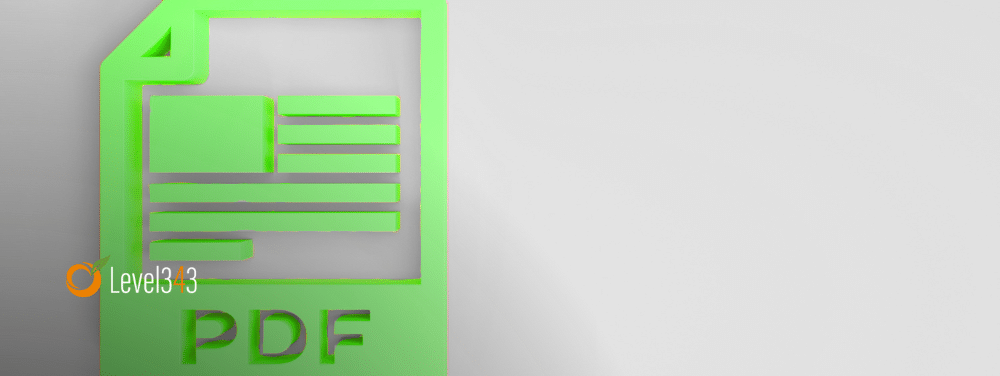






































9 Responses
I believe what you said made a lot of sense. However, consider this, what if you added a little information? I mean, I don’t wish to tell you how to run your website, however suppose you added a headline that makes people desire more?
I mean Reader Q&A – Are PDFs on My Site a Good Thing or a Bad Thing?
is kinda boring. You ought to peek at Yahoo’s front page and note how they write post headlines to
get viewers to open the links. You might add a related video or a pic or two to get readers excited about everything’ve written. In my opinion, it might make your
website a little livelier.
Hey there! I know this is kinda off topic but I was wondering if you knew where I could locate a captcha plugin for my comment form?
I’m using the same blog platform as yours and I’m
having trouble finding one? Thanks a lot!
The best one would be WP Captcha plug-in
I like what you guys are usually up too. This type of clever work and coverage!
Keep up the fantastic works guys I’ve incorporated you guys to my own blogroll.
Smart tips. I agree that we should consider the convenience of these software and tools to our viewers before adding them to our site. We can’t just decorate our site for decorating sake, we have to make sure that the visitors find if these additional tools are necessary or not. Thanks for posting.
During my time as a web designer, there have been many situations where I’ve had to add PDF’s to a site. The usual circumstance is when there is a large document, outlining various components of a company’s accreditation’s or certifications. There’s generally no issue with doing this as long as the page, and the PDF itself, are given the same treatment as every other page on the site, that being, SEO is done to the full where possible. This then allows the site the best possible chance of performing at the highest level, without losing any SEO ‘value’ through the PDF.
The only sticking point that I’ve ever noticed is that if the content is similar to another page online, be it a PDF or a standard web page, it can be flagged as duplicate content. This then immediately devalues any SEO on the page, and in this case at least, perhaps incorporating content into the site is a better solution, giving the creator the chance to change the content round if it does get flagged.
I would tend to agree with Sachin on the usability side of things too. Having a PDF file as extended information attached to the site, really does allow the user more options and potentially increases the chance of them coming back to the site at a later date, once they’ve browsed over the PDF.
Thanks for taking the time to post such a well thought out comment, David.
Unfortunately, many PDFs are just “put”. A lot of them aren’t even optimized for size and loading, much less for search information. Our hope is that articles like these, and comments like yours, will help spread the information (rather than disinformation).
Thanks for weighing in with your expertise!
Fine, but as a SEO, I would like to comment here may be important.
As SEO :- I have seen “Many Times” webmasters usually put the same content on PDF as appeared on HTML but it creates “Canonical Issues”. It is better to put [rel=canonical] on PDFs to tell the search engines which Link is original. Although having edited content on PDFs also gives you one extra space over SERP (if promoted in right manner).
As User:- PDFs are an important part of a website that sells or displays products. Furthermore PDFs are a place where you can describe your products and services more precisely. Generally “Users” save PDFs for future reference and it is easy to save in PC or Hard Drives.
Thanks for commenting, Sachin. I thought I’d replied earlier, but it seems it didn’t go through.
PDFs and HTML – That’s definitely an issue. Rather than making an entire copy of a PDF and turning it into an HTML page, it’s much better to have an HTML with a short, concise description that POINTS to the PDF. That way, users can decide whether they really want to read or not before the PDF pops up. As well, it negates the issue of duplicate content or canonical issues.
Users – I definitely agree. PDFs have a lot more leeway in terms of things like word count. If someone opens a PDF (and knows it’s a PDF before opening), they’re much more likely to save and read through it.
Thanks again for commenting!