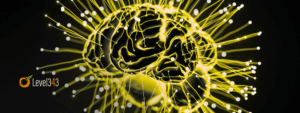In the world of search engine optimization, having a proper web design plays a crucial role. The factors that determine your website’s ranking change all the time; in the past couple of years, original content and the quality of the user experience have become crucial ranking factors. That’s why you need to have web design and SEO in mind when you make design decisions related to your website.
Today, we’re going to share a couple of design guidelines that not only make for a satisfactory user experience but for high SEO metrics as well.
Efficient Navigational Structure
A lot of your SEO-related data metrics are heavily influenced by the navigation structure of your website. Your conversion rate, bounce rate, and the average time users spend on your website are in direct correlation with this.
Increasing the efficiency of your user experience is not only beneficial for your website rankings, but also for the revenue you get from your website if it contains product funnels. The reason for that is quite simple — if users can’t find the information that they’re looking for right away, they will quickly leave your website and go somewhere else.
The world of social media and the plethora of available websites in every niche have shortened the attention span of the average internet user. These days, people won’t bother with a cluttered website that can’t be easily navigated.
With that in mind, your menu structure should be simple. Try to limit the number of different items you include in the menu to reduce user confusion to the bare minimum. The same goes for the language you’ll use in the menus. The main menu must be devoid of technical terms and jargon that’s not easy to understand.
The menu needs to be easily accessible as well, particularly on mobile devices. These days more people are accessing the Internet via mobile devices than from desktops or laptops. That’s why you need to implement responsive web design elements that look equally good on all types of devices.
Regardless of how good your menu structure is, you should also include a search bar that will make any part of your website quickly accessible if the user knows what they’re looking for. The URLs should also be logical and descriptive — anyone should be able to surmise where a page leads simply by glancing its URL.
404 Error Page
Even with the most professional website optimization and web design services, something is likely to go wrong at one point. That’s where users will come across your 404 page. Many website owners mistakenly don’t put enough effort into the design of their 404 page, considering it to be nothing more than a pure error report.
In reality, it’s one of the most important pages on your website. Once something goes wrong and a user arrives at your 404 error page, there are high chances that the user will just quit. However, interesting and informative design for the 404 page may actually keep the user on your site.
Just a smidge of creativity and forethought will make your 404 page into a memorable experience for your users. If you want to avoid driving users away with an error page, make sure you’re not using a template 404 design. Get your designers to be creative and come up with something that will grab the users’ attention.
Apart from being interesting, a 404 page needs to be communicative and clear. The user needs to realize that they’ve clicked on a broken link or a non-existent page. If you want to go the extra mile, put a search bar on your 404 page so that users can still search for the content they’re looking for on the website in general.
Also, make sure that the website includes links to all of the most important pages on the website. Of course, we all strive to have next to none 404 errors and dead links. Unfortunately, it’s impossible to eliminate the chance of something going wrong entirely. At the end of the day, the most common reason for a 404 error is users making a typo while manually entering an URL. — something completely out of your control.
Loading Speed
One of the most crucial ways in which web design affects SEO is the loading speed of your website pages. This is definitely a major factor for search engine rankings, so it’s something to always keep in mind. Obviously, the design of your website is important for the speed of your page loading.
There are plenty of simple and even free tools you can use to analyze the speed of your pages. In a perfect world, you don’t want the website needing more than a single second to boot up. Anything longer will require some optimization on your part:
- Find better web hosting
- Lower the number of redirects to the bare minimum
- Compress all of the graphics and images on your pages
- Utilize caching
Optimized Images
Every popular website contains images these days — the notepad-ish obscure websites of the 1990s are a thing of the past. And if you use the right visual stimuli on your website, you will be able to increase the amount of time users spend on your page easily, as well as the engagement metrics.
On the other hand, a lot of big images will have a negative impact on loading speeds — which is awful for rankings on major search engines. You will need to maintain a careful balance between the quality of your images and the technical performance of your website.
Also, these images will need to be optimized for your niche’s keywords. Adding these keywords to the alt tags and captions of your images will make for better rankings.
About the Author
Joe Samuels is a Boston-born web journalist and web developer. When he’s not working for companies like wpfullcare.com, he enjoys the great outdoors and camping in the woods.